Top 19 Event Check-in Apps to Streamline the Process

Cat Davidson is the Director of Customer Experience at EventMobi, bringing over a decade of hands-on expertise in event technology and planner success. Having worked directly with thousands of event professionals since 2014, Cat has an intimate understanding of the day-to-day challenges event planners face when implementing new technologies to achieve their event goals. In their current role, Cat leads initiatives that help event professionals maximize their technology investments while delivering exceptional attendee experiences.

For event organizers, a reliable event check-in app can mean the difference between excited and frustrated attendees from the moment the venue doors open. Choosing the right tool will not just streamline the check-in process; it will help set the tone for everything that follows at your event!
However, with so many options on the market, identifying the best event check-in software for your conference attendance tracking can be a daunting task.
In this introduction to the best event check-in apps, we’ll explore the following topics:
- What Is An Event Check-in App?
- Why Do You Need Event Check-in Software?
- What Should You Look for When Evaluating Event Check-in App or Software Options?
- 19 Best Event Check-In App Options
Whether you’re planning a single workshop or a large-scale conference, there’s software tailored to transform your check-in woes into check-in wows. Stay tuned as we unveil our top picks for creating the right check-in experience at any event!
What Is An Event Check-in App?
An event check-in app is designed to streamline the attendee arrival experience at the registration desk. It replaces traditional paper-based methods with a digital solution, ensuring a quick and easy check-in process at any meeting or conference.
This type of software needs to integrate with your registration system, often supports live badge printing, and can provide event organizers with real-time check-in data. Some high-value check-in app features include:
- Self-service check-in kiosks
- Badge printing
- Detailed analytics
Many event planners prefer to use a check-in app from a comprehensive event management platform like EventMobi, to ensure easy data syncing between tools and minimize the number of different vendors they need to work with. Be sure to ask any event management platform you evaluate for your events if it offers an event check-in app, as this will save you valuable time, money, and headaches!
Why Do You Need Event Check-in Software?
The event check-in process isn’t just about ticking off names—it’s the gateway to your overall event experience. Event check-in software helps you start on the right foot by ensuring a smooth, efficient, and welcoming start to your attendees’ journey.
To understand how event check-in apps can transform the main entry point of your events and beyond, let’s dive into the main benefits of this technology:

- Streamlines the check-in process: Event check-in software allows attendees to check themselves in with a few taps on a screen, reducing lines and wait times. This efficiency will improve the attendee experience and free up staff to focus on other important tasks.
- Provides contactless check-in: For events where health and safety are a priority, offering touchless or contactless check-in options is a necessity. An event check-in app that offers kiosk mode provides a safe way for attendees to check themselves in.
- Puts your brand at the forefront: Your event check-in software represents the first in-person touchpoint attendees have with your brand. Some platforms offer fully customized check-in kiosks, offering another opportunity to showcase your event branding onsite.
- Tracks session attendance: These event check-in apps aren’t just for saying “welcome” and printing badges. They’re also valuable session attendance tracking tools, providing programming insights, managing room capacities, and keeping tabs on attendance to award continuing education (CE) credits.
- Measures event success: Understanding your event’s return on investment (ROI) is critical. By collecting data on attendee participation and behavior through your event check-in software, you can gain insights into what worked and what didn’t, which can help prove the value of your event and improve future events.
Each of these points demonstrates the indispensable nature of event check-in apps in modern event planning. From branding and efficiency to health safety and data analytics, these tools are crucial to event success.
What Should You Look for When Evaluating Event Check-in App or Software Options?
Finding the right event check-in app or software for your needs involves weighing a variety of features and considerations. Here are some offerings you may look for as you search for that perfect conference check-in software:
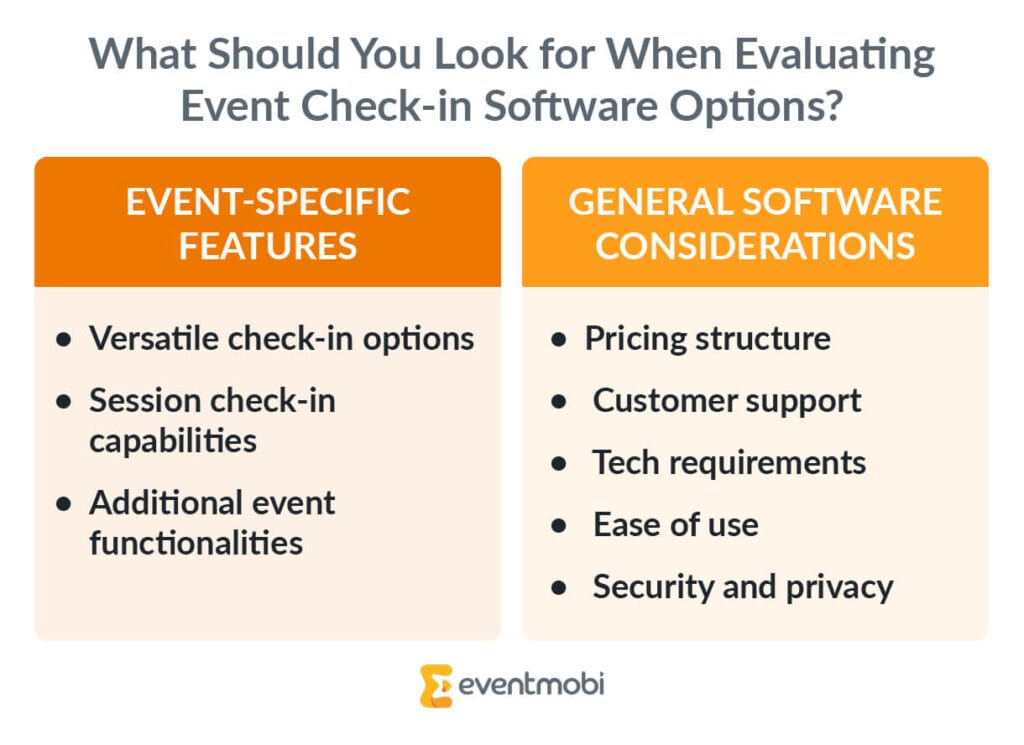
Event-Specific Features
The primary purpose of your event check-in app is to assist in providing an efficient, effective event experience. Make sure the tool you choose is versatile enough for you to offer the check-in experience you want to create and can continue to offer value throughout your event:
- Versatile check-in options: Flexibility is key. Your software should support multiple check-in methods and devices, including self-check-in, manual check-in, and QR code check-in. This variety will cater to different attendee preferences and reduce bottlenecks, ensuring a smooth start to your event.
- Session check-in: Particularly for conferences, session check-in is invaluable. It allows you to track attendance for breakout sessions, workshops, panels, and keynotes, which is critical for providing insights to inform programming at future events. Look for software that works on any mobile device so staff can use their own!
- Integrates with other event tech tools: Your check-in app must sync with your registration data to function. However, an added benefit to choosing a check-in app from your event management solution provider is that all your data will be in one place.
Some event management platform pricing packages include event check-in for free, typically with an annual subscription. Be sure to ask this when evaluating vendors, as if you plan multiple events over the year you may be able to reduce your costs significantly.
General Software Considerations
Any new technology you adopt should fit your organization’s needs and be easy to use. Check out these general software considerations to keep in mind when looking for an event check-in software platform:
- Pricing structure: Ensure the pricing aligns with your event budget. Consider the cost of your program over the year, as purchasing an annual license will likely offer better value than per-event pricing.
- Customer support: When your event is underway, it’s important to have reliable access to support in case of any technical issues. For peace of mind, choose a software provider that offers 24/7 customer support.
- Tech requirements: Find out if your event check-in software requires renting or buying any specialized hardware that could affect your budget and logistics.
- Ease of use: The best check-in app is simple for anyone to use, making it easy for your team to set up and manage without extensive training. To fill in any gaps in how to use the software, your vendor should provide onboarding or training materials for your team to reference.
- Security and privacy: In an age where data breaches are common, security and privacy features are a necessity. Ensure that your event check-in software complies with relevant regulations and takes measures to protect your attendees’ information.
To assist you in the software selection process, look for reviews that point to other event organizers’ experiences with each platform. You can also request demos from the event check-in app providers to test them out for yourself and ensure they’re easy for both your team and attendees to use.
19 Best Event Check-In App Options
Different event check-in app options may look similar, but it’s important to consider your unique event needs before making a final decision. For example, do you need conference attendance tracking, or are you focused on a QR code event check-in app? Finding the best check-in software for your event hinges on distinctions like these. Here are our top 19 to get you started:
- EventMobi
- Attendium
- Certain Arrive
- CrowdPass
- Cvent OnArrival
- Eventdex
- Eventbrite
- Eventleaf
- EventX
- Google Forms
- Guest Manager
- RingCentral Events
- OneTap
- RSVPify
- Sched
- Stova
- Webex Events
- Whova
- Zoho Backstage
Let’s begin with our highest recommended platform: EventMobi.
1. EventMobi
EventMobi offers a flexible event management solution with a range of check-in options to fit your event size, needs, and budget. Here are some of the ways you can use EventMobi to improve your event check-in process:
Top Features:
- Self-service kiosks: Allow attendees to check in at their own pace with dedicated kiosks. To turn any device into a self-service check-in point, organizers can use EventMobi’s Onsite App for Event Check-in to set up tablets or laptops in “Kiosk mode” and leave them on the registration desk or near the venue entrance. Not only does offering a self-service check-in process reduce the need for extra staffing, but it also leads to a smoother arrival experience for attendees.
- QR code scanning: With QR code check-in, attendees simply scan their unique QR codes at a self-check-in kiosk or at the registration desk.
- Onsite badge printing: Want to make an amazing first impression? Offer onsite badge printing so attendees can print their badges live on the spot once they’ve checked in.
- Session check-in: With EventMobi’s Onsite App, you can check attendees both into your event and in and out of specific sessions. Event staff can download the app onto their own devices to monitor session popularity, track attendance for CE credits, and gather valuable insights for future events.
Since 2009, EventMobi has helped 30,000+ event organizers deliver thousands of successful events and offers powerful tools for every stage of the event lifecycle.
Pricing:
Available upon request. Please fill out the pricing form for more details.
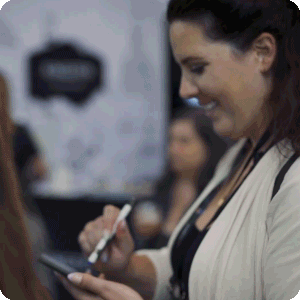
Watch the EventMobi Product Tour and learn how to eliminate long lines with a Check-in App.
2. Attendium
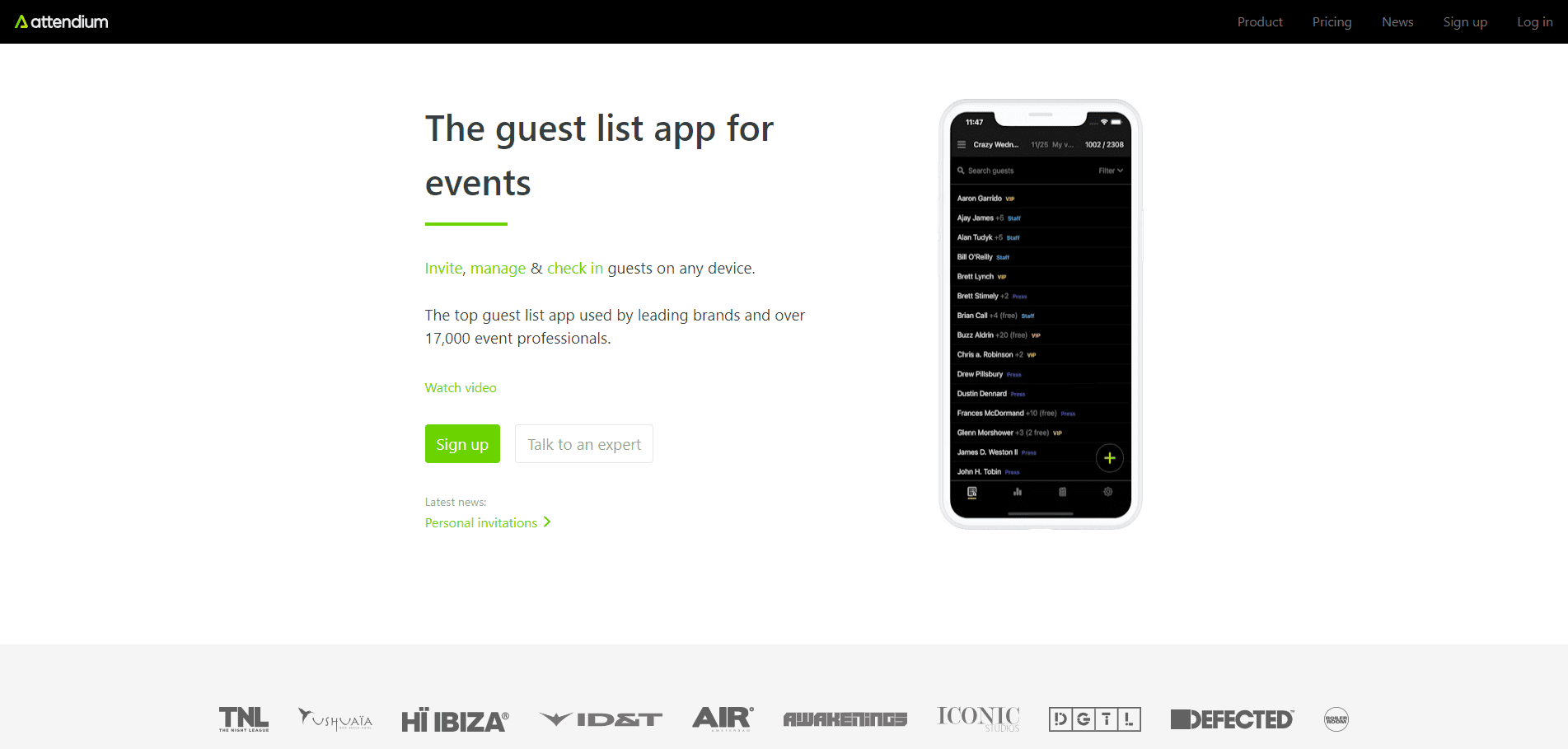
Attendium offers a basic check-in solution focused on smaller social events. While the interface is visually appealing, it may lack the robust features needed for complex corporate events or large-scale conferences.
Top Features:
- Ability to find guests directly from the guest list, using custom fields, or by name
- Plus one tracking
- Attendance reports
- Automatic syncing across devices
Why Attendium stands out:
Attendium simplifies guest list management, allowing event organizers to easily check in attendees and save time.
Why Attendium could be better:
Attendium is pretty limited to event check-in, so if you’re looking for additional event functionality, you won’t find it with this platform.
Pricing:
Starts at $249 per month.
3. Certain Arrive
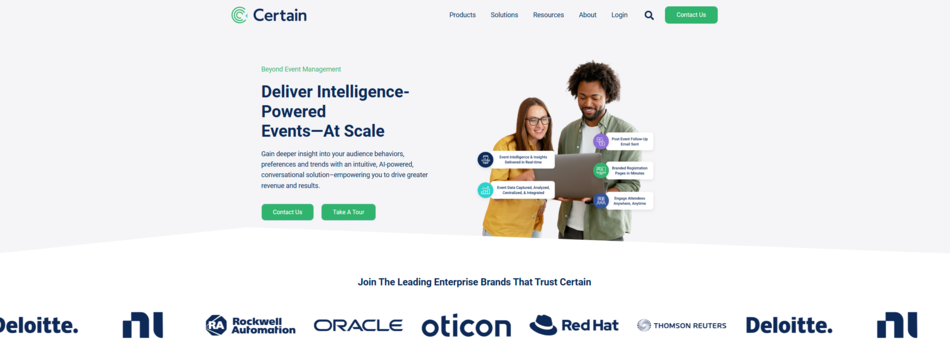
Certain Arrive is best suited to large events but can be complex to set up and navigate. Users report a steep learning curve for staff training, though it does handle high-volume check-ins once configured properly.
Top Features:
- Text alerts to notify event staff when VIP attendees arrive for check-in
- Registration, attendance, and interest data tracking
- Ability to create attendee personas
- Integrations with platforms like Salesforce, Slack, and Zoom
Why Certain stands out:
Certain is built for enterprise brands to check in and manage many attendees for large events.
Why Certain could be better:
Some users report experiencing glitches that prevent attendees from checking in.
Pricing:
Available upon request.
4. CrowdPass
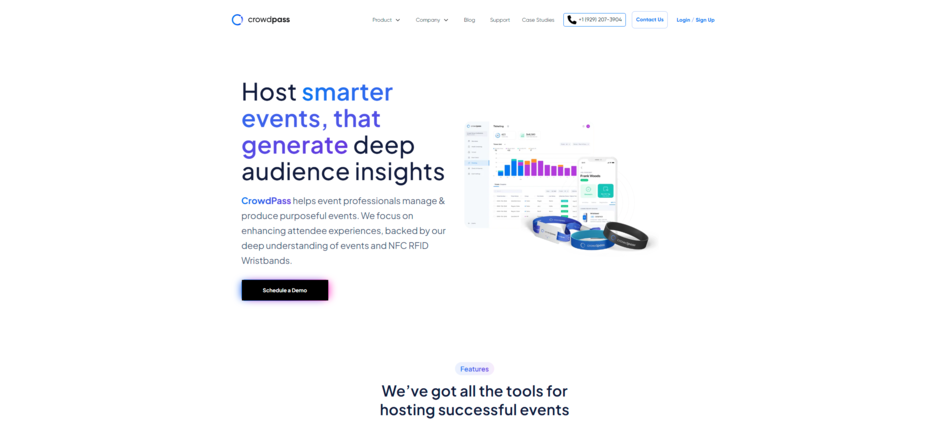
CrowdPass offers standard health screening features that have become less relevant post-pandemic. The basic check-in functionality works, but the platform may be overselling its “cutting-edge” safety protocols.
Top Features:
- Ability to assign access levels based on ticket tiers or VIP status
- On-site badge printing
- QR code scanning
- Attendee photo verification
Why CrowdPass stands out:
CrowdPass’s focus on access control allows event organizers to segment attendees and easily check them into the event areas they belong in.
Why CrowdPass could be better:
Some users find that CrowdPass’s customer support could be more responsive.
Pricing:
Available upon request.
5. Cvent OnArrival
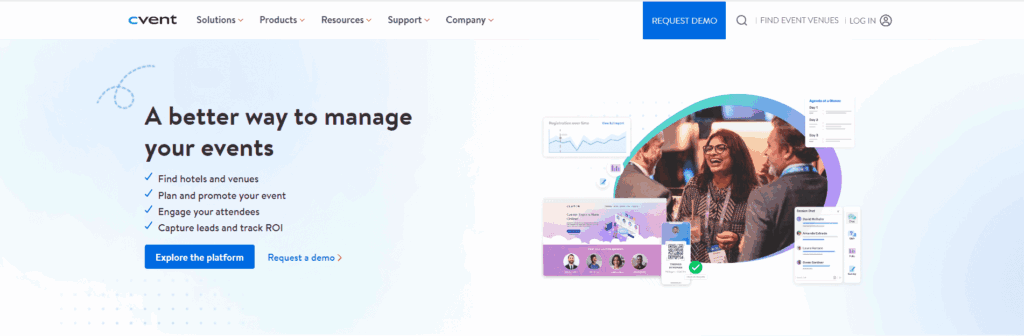
Cvent OnArrival is an established player in the space with standard check-in features. However, the system can be rigid and expensive for smaller events, with some users reporting synchronization issues during peak times.
Top Features:
- Ability to access or change attendee details from desktop, phone, or tablet
- Real-time check-in alerts
- Self-service check-in kiosks
- On-site badge printing
Why Cvent OnArrival stands out:
Most users find Cvent OnArrival to be user-friendly for both event staff and attendees.
Why Cvent OnArrival could be better:
Some users have had trouble syncing Cvent OnArrival with Cvent’s registration solution, causing a disconnect between registration and check-in data.
Pricing:
Available upon request.
6. Eventdex
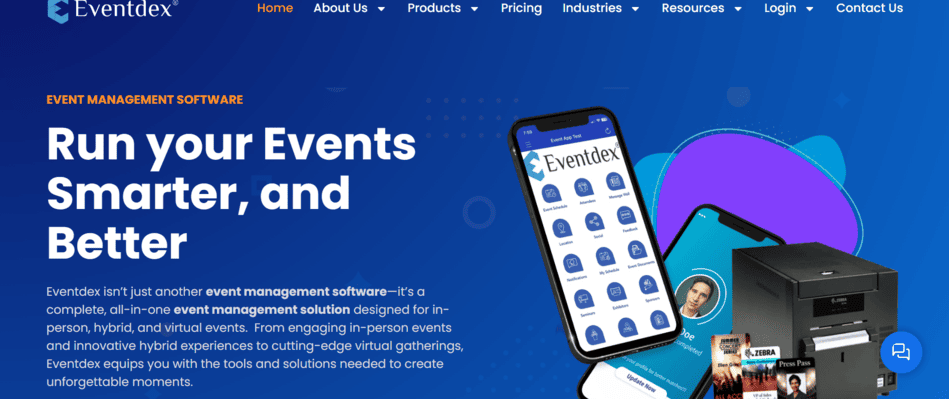
Eventdex Onsite Event Management Software offers a check-in functionality for events, though users report occasional syncing delays during high-volume periods. While it handles basic registration and badge printing, the interface requires significant staff training time, and some users note that the mobile check-in process can be cumbersome when dealing with last-minute changes or walk-ins.
Top Features:
- On-site badge printing
- QR code scanning
- Self check-in kiosks
- Tap to pay
Why Eventdex stands out:
Most users find Eventdex easy to use and customize to their event needs.
Why Eventdex could be better:
Some users find that their reporting feature is difficult to navigate.
Pricing:
Starts at $4,000 for one event.
7. Eventbrite

Eventbrite is popular for simple events and ticketing. The check-in feature is basic and may struggle with complex registration scenarios or custom badge printing requirements.
Top Features:
- QR code scanning
- Real-time event data
- Secure payment processing
- Integrations with over 100 apps
Why Eventbrite stands out:
Since many attendees recognize Eventbrite, it comes across as trustworthy.
Why Eventbrite could be better:
Eventbrite doesn’t offer offline check-in, which can make it difficult to check in attendees if you lose internet connection.
Pricing:
The Flex plan starts at $9.99 per event, and the Pro plan starts at $29 per month.
8. Eventleaf
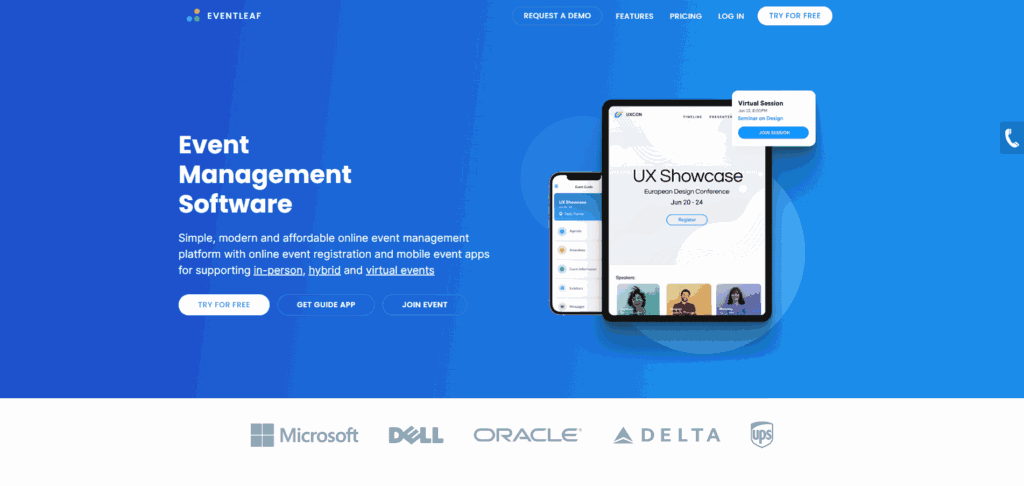
Eventleaf offers basic branding options, though the customization is limited to color schemes and logo placement. The platform lacks the advanced features needed for enterprise events.
Top Features:
- Confirmation email barcode scanning
- On-site badge printing
- Offline check-in
- Check-in agreements
Why Eventleaf stands out:
Eventleaf is available in several different languages, allowing attendees to check in using their native language.
Why Eventleaf could be better:
Some users wish that the platform has more customization options.
Pricing:
Paid options start at $1 per attendee.
9. EventX
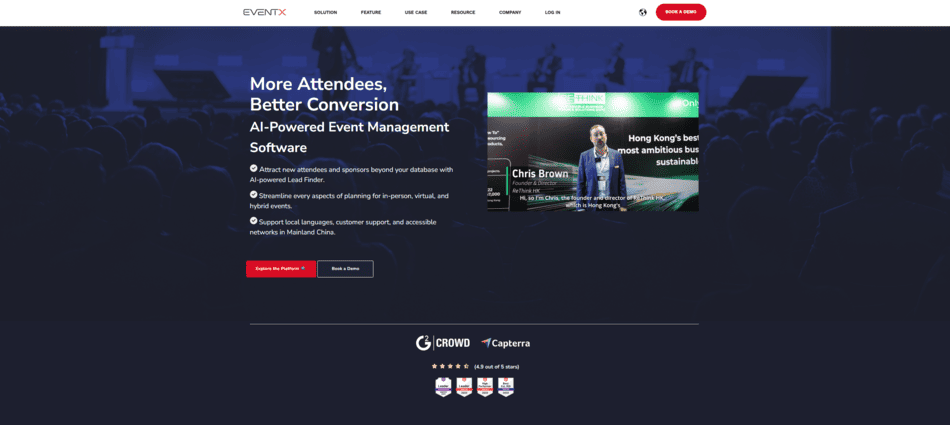
Despite marketing claims, EventX’s “virtual check-in” feature is simply a basic registration confirmation system. The platform shows potential but needs significant development to match industry leaders in the in-person space.
Top Features:
- QR code scanning
- Self check-in kiosks
- Offline check-in
- Instant VIP check-in alerts
Why EventX stands out:
Users appreciate that EventX is constantly innovating and improving its platform.
Why EventX could be better:
EventX is localized to Asia, so it might not be the best option if your organization doesn’t run events in that region.
Pricing:
Available upon request.
10. Google Forms
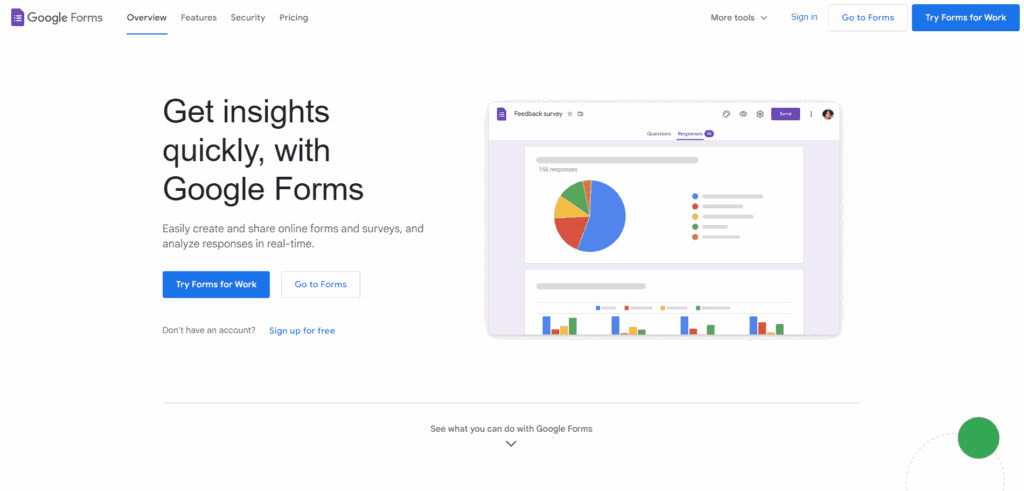
Google Forms is a free but extremely limited solution. While it can collect basic information, it lacks real-time check-in capabilities, reporting, and essential event management features.
Top Features:
- Easily shareable check-in forms
- Multiple question types
- Customization options
- Charts that update in real time
Why Google Forms stands out:
Most people are familiar with Google Forms, so it’s easy for attendees to use.
Why Google Forms could be better:
Google Forms isn’t specifically designed for event check-in, so it may not cater to your event needs.
Pricing:
Free for personal accounts and $12 per user per month for Business Standard accounts.
11. Guest Manager
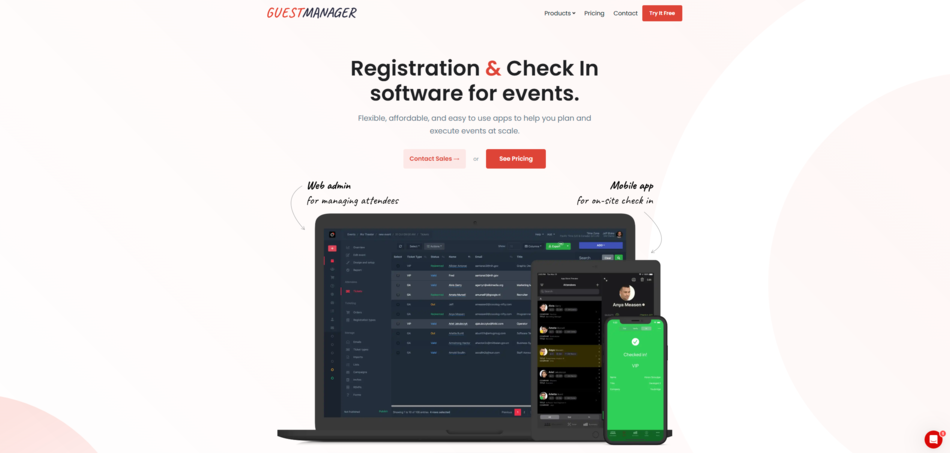
Guest Manager is a basic guest list management tool best suited for social events. Limited reporting capabilities and integration options make it less suitable for professional events.
Top Features:
- Offline check-in
- Support for unlimited devices
- On-site badge printing
- Attendee reports
Why Guest Manager stands out:
Guest Manager offers Apple Wallet tickets, allowing attendees to easily store their tickets on their phones and check in.
Why Guest Manager could be better:
Since Guest Manager only has registration and check-in features, it’s not as comprehensive as other providers.
Pricing:
Paid options start at $39 per month.
12. RingCentral Events

RingCentral Events The platform focuses more on virtual event hosting than actual check-in processes. Users report occasional stability issues during high-traffic periods.
Top Features:
- QR code scanning
- Attendee reports
- Over 40 integrations
- AI writer for landing page copy
Why RingCentral Events stands out:
Many users claim RingCentral Events is easy to set up and use.
Why RingCentral Events could be better:
Some users wish there were a check-in option for hybrid events.
Pricing:
Starts at $1,490 per license per year for up to 100 attendees per event.
13. OneTap
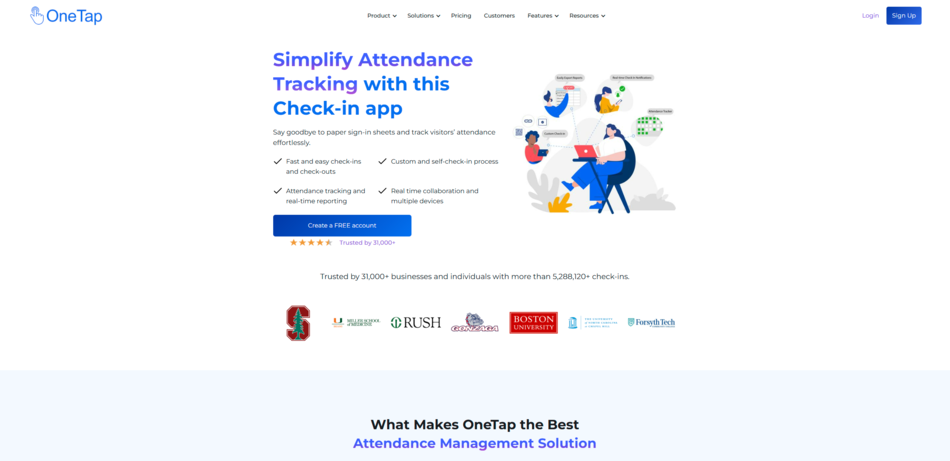
If time is of the essence, OneTap offers quick check-in but sacrifices important features like live badge printing and real-time analytics. It is better suited for small, casual events.
Top Features:
- QR code scanning
- Self check-in kiosks
- Text-to-check-in
- Ability to track the location of each check-in
Why OneTap stands out:
OneTap caters to various use cases, including traditional events, meetings, classes, and trainings.
Why OneTap could be better:
OneTap doesn’t offer offline check-in.
Pricing:
Paid plans start at $119.99 per year for 100 profiles.
14. RSVPify
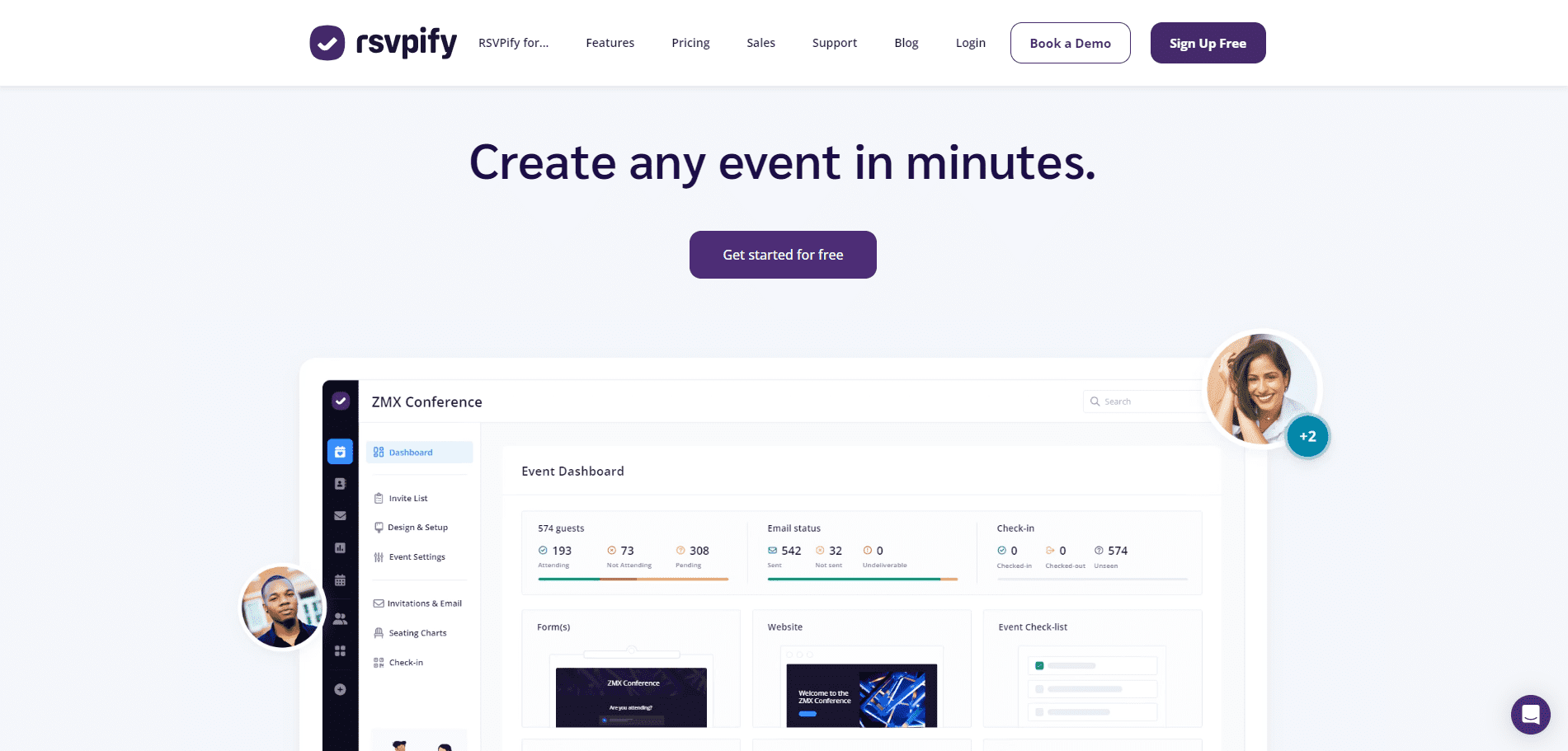
RSVPify is primarily an RSVP tool with basic check-in capabilities added on. This solution lacks the comprehensive features needed for professional event management.
Top Features:
- QR code scanning
- Real-time syncing across devices
- Ability to integrate with RSVPify’s registration tools or import an existing guest list
- Check-in and check-out activity dashboard
Why RSVPify stands out:
RSVPify is available for iOS, Android, and browsers, making it easy to manage check-in from any device.
Why RSVPify could be better:
Some users wish RSVPify was more affordable.
Pricing:
Starts at $39 per month for professional events and $499 per month for enterprise events.
15. Sched

Sched is a scheduling-focused platform with limited check-in capabilities. While it works for simple events, it may not scale well for larger conferences.
Top Features:
- Session-specific check-in
- Room capacity management
- Offline app access
- Self check-in
Why Sched stands out:
Many users find that Sched has a simple user interface that’s easy to use.
Why Sched could be better:
Some users wish they could more easily filter their attendee lists and message certain groups.
Pricing:
Starts at $600 per event or $100 per month for unlimited events.
16. Stova
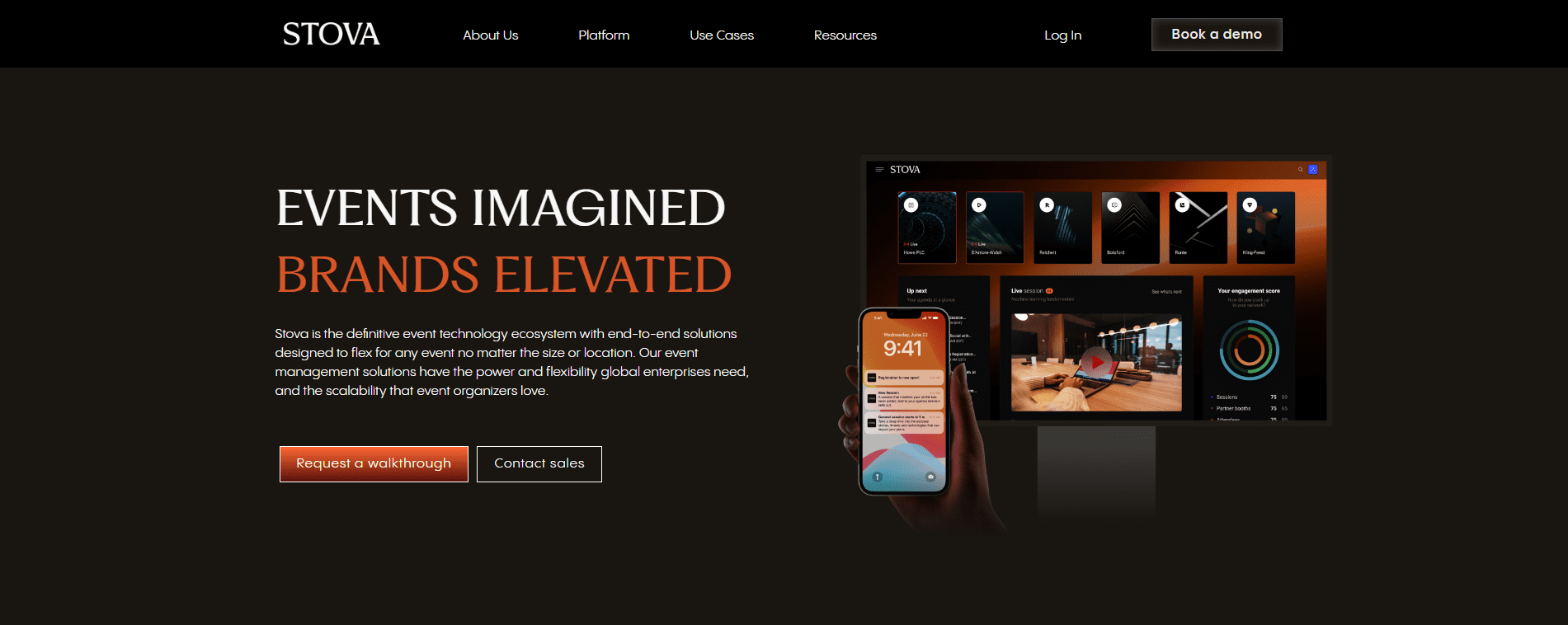
The Stova check-in app targets large enterprise events with standard QR code scanning and badge printing features. While it can handle high-volume check-ins, staff often find the app interface overly complex for basic tasks like looking up registrants or processing walk-ins. Users report having to click through multiple screens to complete simple check-in processes that could be more streamlined.
Top Features:
- Mobile check-in carts
- Customizable badges
- Integration with Stova Registration or other registration providers
- QR code scanning
Why Stova stands out:
Stova is flexible and allows event organizers to host a variety of different events.
Why Stova could be better:
Some users find Stova difficult to use.
Pricing:
Starts at $600 per event or $100 per month for unlimited events.
17. Webex Events
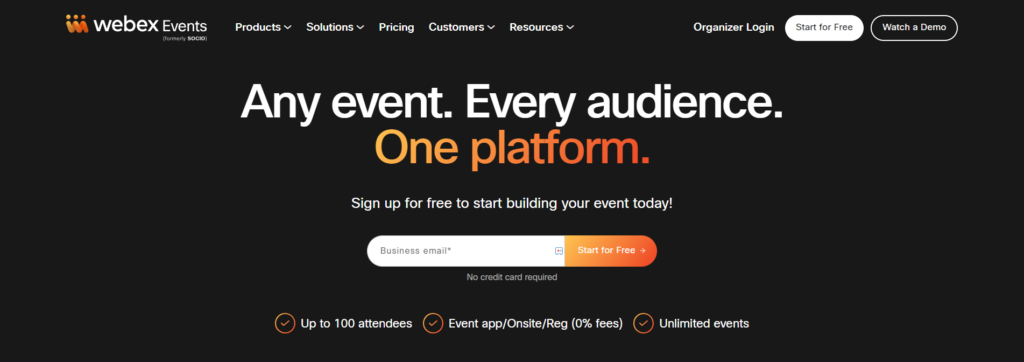
Webex Events is primarily a virtual meeting platform that has added basic in-person event features. It is not designed specifically for sophisticated event check-in needs.
Top Features:
- QR code scanning
- Session-specific check-in
- Custom branded badging
- Check-in and badge printing metrics
Why Webex Events stands out:
Many users report that Webex Events is intuitive and easy to use.
Why Webex Events could be better:
Some users wish there were more customization options.
Pricing:
Available upon request.
18. Whova
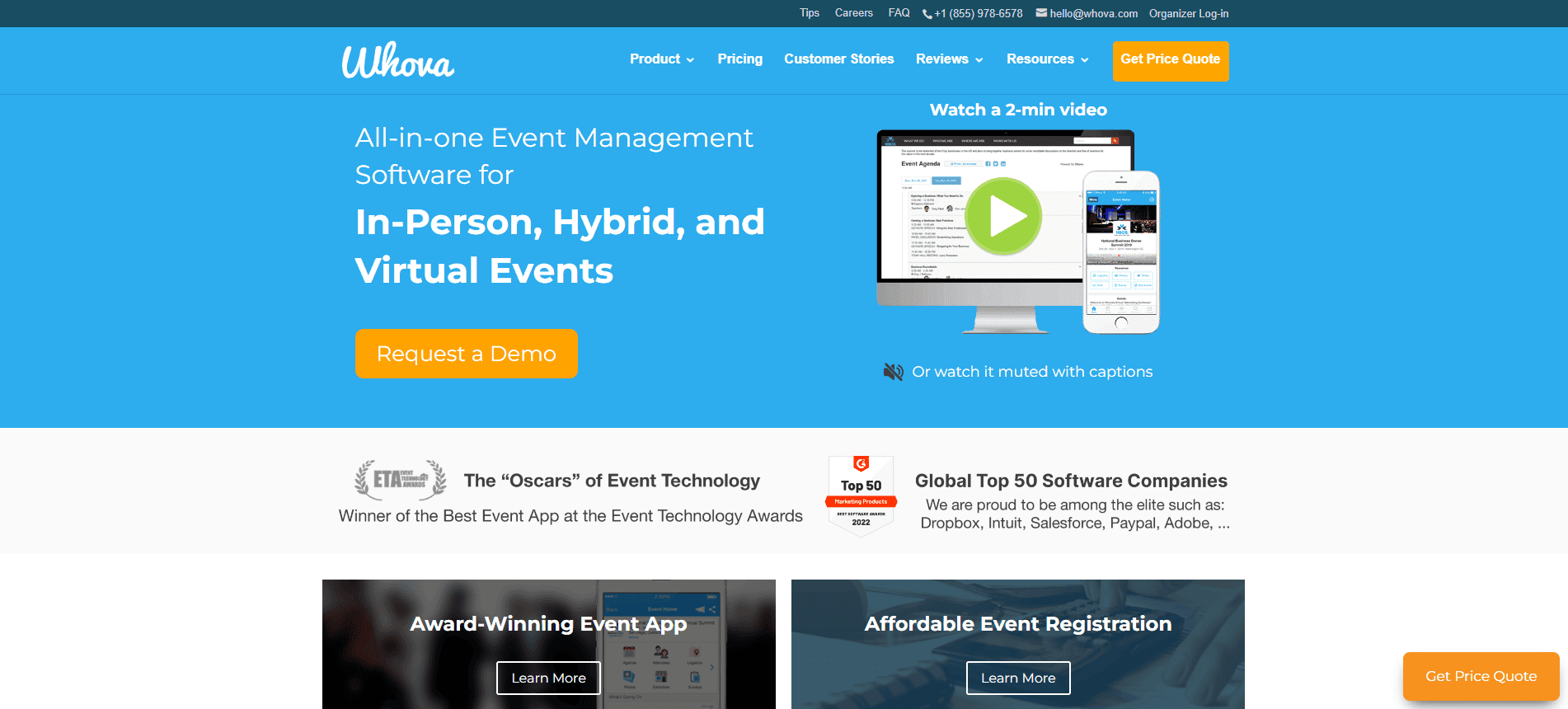
Whova offers both staffed and self-check-in options through their mobile app and web dashboard. The system provides QR code scanning through phones without requiring special hardware and includes a self-check-in option using tablets or QR code posters. While it handles basic attendance tracking and can manage different ticket types, its core functionality is tightly integrated into its broader event platform, which may be more than some organizers need for straightforward check-in processes.
Top Features:
- Automatic syncing of attendee, exhibitor, and sponsor information
- QR code scanning
- Ability to add volunteers as check-in staff
- Self check-in
Why Whova stands out:
Many users find Whova extremely easy to use.
Why Whova could be better:
Some users wish there were a way to filter notifications as they can quickly become overwhelming.
Pricing:
Available upon request.
19. Zoho Backstage
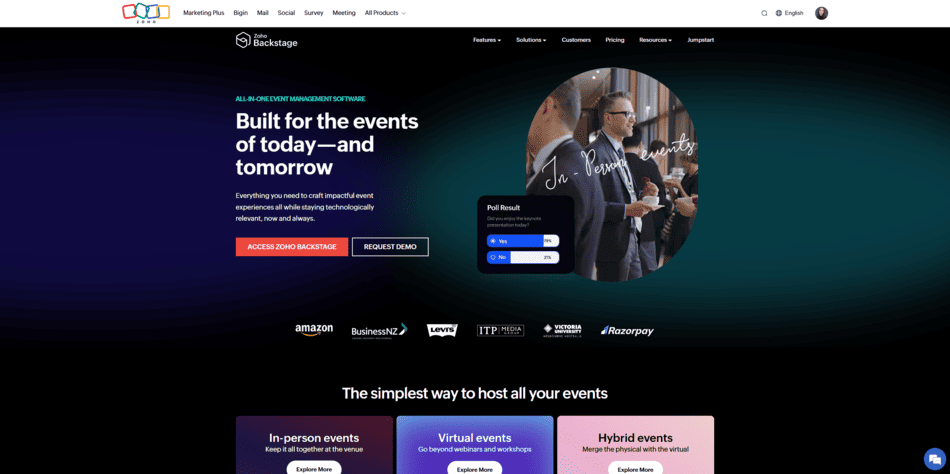
Zoho Backstage is part of the larger Zoho suite, which can be both a benefit and a drawback. The check-in feature feels like an afterthought rather than a core functionality.
Top Features:
- Self check-in
- Zone or area-specific check-in
- QR code scanning
- On-site badge printing
Why Zoho Backstage stands out:
Some users report that Zoho Backstage has excellent customer support.
Why Zoho Backstage could be better:
Some users wish Zoho Backstage had offline capabilities.
Pricing:
Paid plans start at $299 per event or $99 per month for a subscription.
Sealing the Deal: Why Top Event Check-In Software Leads to Success
As we wrap up our exploration of the best event check-in apps, it’s clear that the right tool can significantly improve the attendee experience while increasing efficiency for event staff. From mitigating long lines at the registration desk to providing insightful event data, the right check-in software is critical to your event’s success.
The EventMobi Onsite App stands out as a flexible solution that supports a variety of check-in methods, ensuring your event starts on a high note and continues to resonate with attendees throughout. It doubles as a session tracking tool and helps you measure the ROI of your event with precision. Moreover, it’s your ticket to offering a touchless, hassle-free check-in experience.
Ready to streamline your event check-in process? Embrace the future with EventMobi’s Onsite App for event check-in. It’s time to turn those first moments into lasting impressions and set the stage for an unforgettable event journey.
Want to learn more about tools that can help create a positive event experience? Check out these additional resources:
- 15 Best Event Registration Software to Boost Sign-ups [2025]. Before check-in, attendees must register for your event. Boost sign-ups with these top event registration software picks.
- 23 Best Event Management Software and Tools for 2025. Looking for an all-around event solution? Check out the best event management tools on the market.
- The 25+ Best Mobile Event & Conference Apps for 2025. The right conference app can increase engagement, facilitate communication, and simplify event logistics. Review these top options today.
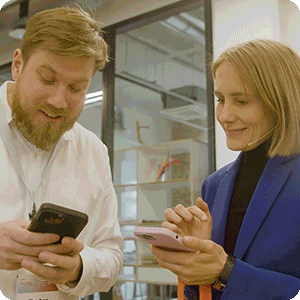
Learn how EventMobi’s Event Check-in software allows you to make a great first impression.