The 25+ Best Mobile Event & Conference Apps for 2025

Cat Davidson is the Director of Customer Experience at EventMobi, bringing over a decade of hands-on expertise in event technology and planner success. Having worked directly with thousands of event professionals since 2014, Cat has an intimate understanding of the day-to-day challenges event planners face when implementing new technologies to achieve their event goals. In their current role, Cat leads initiatives that help event professionals maximize their technology investments while delivering exceptional attendee experiences.
Without a doubt, conference apps are a must-have tool for any event organizer. In fact, an overwhelming 91% of event organizers claim event apps are crucial to their success. This type of tool can help you streamline registration, check-in, networking, and communication, all while making your event more interactive for attendees.
Attendees enjoy using event apps and consider this technology integral to their event experience. However, with so many different event apps for conferences on the market, it can be tough to know which one is right for you!
In this guide, we’ll walk you through everything you need to know about choosing the best conference app for your event—from locating the best event apps to key features to look for. Here’s what we’ll cover:
- What Is a Conference App?
- What Are the Benefits of Using a Conference App?
- What Key Features Should You Look for in a Conference App?
- How Do You Choose a Conference App?
- The 25+ Best Conference Apps to Consider in 2025
- Conference App FAQs
No matter the scale or type of conference you’re planning, we’ll help you find the best conference app solution for your event and organization’s specific needs.
What Is a Conference App?
Before we dive into providers, you need to know what a conference app is. A conference app is a mobile application used to simplify event, conference, or meeting management. It allows event organizers to keep all event-related details and data in one place and provides attendees with a guide to your event’s activities and opportunities.
No matter your event format—whether in-person, virtual, or hybrid—conference apps allow attendees to take charge of their event experience and navigate the event with ease. As a result, 78% of organizations that use event apps claim the technology contributes to a positive event return on investment (ROI).
What Are the Benefits of Using a Conference App?
As an event organizer, you likely already use a variety of different tools and technologies to ensure your events are successful. However, when you adopt a conference app, you’ll see several distinctive benefits for your attendees and your team, including:

- Easy access to event information. There’s nothing more efficient than having all event-related information in the palm of your hand. From venue maps to speaker session schedules, your attendees can access everything they need instantaneously, without the clutter of physical event materials.
- Smoother communication. The best conference apps allow event planners to easily communicate with different stakeholders, including attendees, speakers, and sponsors. Using the app’s communication tools, event organizers can distribute important information, answer questions, and follow up post-event.
- Increased engagement. With features like live polls, surveys, Q&A sessions, and gamification, you can bring your event to life and enthrall attendees.
- Reduced waste. Using an event mobile app eliminates the need for paper schedules, maps, and pamphlets. As a result, your event will be more eco-friendly, and your organization will save on printing costs.
- Enhanced post-event analysis. Successful event organizers know that the best way to improve an event is to gather data and feedback from previous events. Conference apps make this process easy, offering insights into event attendance, session popularity, sponsor lead generation, and more.
A conference app allows you to create a seamless attendee experience by offering a home for all of your event content, facilitating communication with different groups, driving engagement in and out of sessions, and making networking easy.
What Key Features Should You Look for in a Conference App?
Conference apps can offer value through features like quick event check-in via QR codes and personalized agendas. Make sure you know what you want from your conference event app by considering these features:

Custom branding & design
The best conference apps are white-label products—that is, easily rebranded to your organization. Include your event branding and design to provide a good first impression on your attendees. Also, add your logo and color scheme so attendees can easily recognize your event app and content as yours.
Customizing your conference app allows you to build brand recognition and a cohesive event experience. When your app matches the rest of your in-person materials, your attendees will take notice of how your brand runs seamlessly throughout your event.
Digital badges
Your conference app should provide a seamless, low-wait-time check-in experience for your attendees. Offering QR check-in functionality is a great solution!
With digital badges, all attendees have to do is pull up their unique QR code in their event app. Then, you can scan each code using a mobile device. You can even let attendees check in on their own by turning a phone or tablet into a self-service kiosk.
Attendees may also use their digital badges to check in to specific conference sessions. This feature helps you track attendance and identify popular sessions so you can improve your future events.
Agendas
Use an app that allows attendees to create a personalized agenda or favorite the sessions they want to attend. That way, they can plan their event experience ahead of time and stay organized throughout the conference.
With an interactive agenda, attendees can even sort sessions by date and time or different tracks. For example, if a session is part of a certain speaker series, attendees can mark it as such in their agendas.
Networking
Networking is another activity your conference app can support! Look for features like attendee, speaker, and sponsor profiles, public and private messaging, appointment booking, and more.
The best conference apps allow attendees, speakers, and sponsors to create robust personal profiles with photos and personal information. Then, they can click on each others’ profiles to send a message or request a meeting.
Live Session chat
Your conference app should offer live chat capabilities for attendees and other stakeholders, whether they’re onsite or attending remotely. This feature allows attendees to communicate during sessions and is typically visible as a long stream within a session in the app.
Anonymous Q&A
To optimize audience engagement, look for a conference app design that supports anonymous Q&A! This feature makes it easier for attendees to ask speakers tough questions. Other attendees can even upvote which questions they think are most important for the speakers to address.
Live polls
Live polls are another great way to engage attendees during conference sessions! With a conference management app that includes this function, you can integrate polls into all your sessions.
Polls not only allow you to engage attendees and encourage participation, but they also provide you with valuable feedback throughout your event.
Gamification
With a good conference event app, you can create gamification challenges, to award points for attending sessions, completing surveys, networking with each other, visiting exhibitor booths, and so on!
Besides making your event more fun for attendees, gamification features can also help you drive engagement with sponsor companies so you can ensure sponsor return on investment (ROI).
Event maps
If held in person, your conference app should offer interactive event maps or an event map app to help attendees navigate the venue. These maps can help attendees find their way, allowing them to pinpoint relevant locations such as sponsor booths, upcoming session areas, and check-in points.
Surveys
Surveys are important for attendee engagement and for feedback collection to improve future events. See if your event app options allow you to conduct surveys before, during, and after the conference.
For instance, you might ask attendees what their favorite sessions were and how they would rate the event overall. Then, you can store this feedback and incorporate it into future event planning.
Video libraries
Video libraries allow you to generate excitement by showcasing the best of last year’s event content, create buzz around specific speaker sessions, drive engagement with sponsors with dedicated sponsored content libraries, and offer extended post-event access to session recordings so that attendees don’t miss out.
Analytics
Audience attendance, engagement, favorite sessions, and other metrics can provide valuable insights into your conference’s performance. Make sure your event conference app offers analytics functionality to help you track your ROI and improve future events.
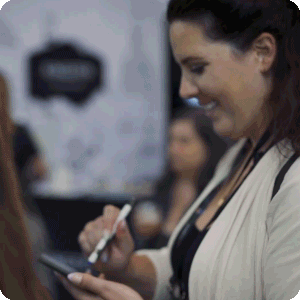
Watch the EventMobi Product Tour to see the industry-leading conference app that’s as easy for you to build and manage as it is for attendees to use.
How Do You Choose a Conference App?
When choosing new event technology, a systemized process helps you make the right decision. Consider following these steps when selecting your conference app:

1. Identify your needs.
Think about why you want to adopt a conference app in the first place. Do you need features for event or session check-ins, event maps, in-app discussions, or features for hybrid conferences? Make a list of your must-haves so you can narrow down your options.
2. Research your options.
There are quite a few conference apps available, so make sure you research them well before making a decision. Take some time to read user reviews, as these will give you valuable insights into the pros and cons of each app. You can find conference app reviews on sites like G2, Capterra, Google Business Reviews, and more.
3. Double-check integrations and compatibility.
Make sure the app you choose integrates well with your other tools, like your constituent relationship management (CRM) system or email marketing platform. Also, check if the mobile conference app is compatible with different devices your attendees will be using.
4. Book demos.
Once you’ve narrowed down your options, don’t hesitate to book demos with the app providers! This step gives you a chance to see the conference app in action and ask questions about your specific use cases. You’ll also want to ensure the app is scalable to accommodate your future growth and includes adequate customer support so that event day runs smoothly.
5. Take a test drive.
Some event conference app providers may offer a trial version, so make good use of it! You can check to see how it works in real-world circumstances and whether it suits the type of conferences you hold.
6. Get stakeholder investment.
Make sure you get buy-in from your board, president, team, and other stakeholders on all aspects of the conference app of your choice—from the features you need to the conference app cost.
7. Make a decision.
With so much research done, you should be ready to make an informed decision as to what conference app to get! Once you’ve chosen a platform, make sure the contract clearly outlines the terms and expectations of your partnership with the app vendor so everyone is on the same page.
8. Implement and onboard.
Next comes the implementation and onboarding process! Typically, you and your team would schedule a meeting with the app provider to go through training on all the features and functions you can use for your conference.
9. Set up your software.
Set up the software so it aligns with your event’s requirements. This process includes adding your event information, creating a schedule, and uploading relevant materials.
Once your event is up and running, don’t let the app evaluation process stop there! Survey attendees about their experience with the app to ensure you’ve chosen the right solution for your audience.
The 25+ Best Conference Apps to Consider in 2025
So, based on these recommended features, what are our top picks? After researching different apps’ features and reviews, we recommend the following platforms.
Best all-in-one conference management apps
These include comprehensive event management apps that help you cut down administrative work, host all of your conference content, and access the data you need to prove event ROI.
EventMobi
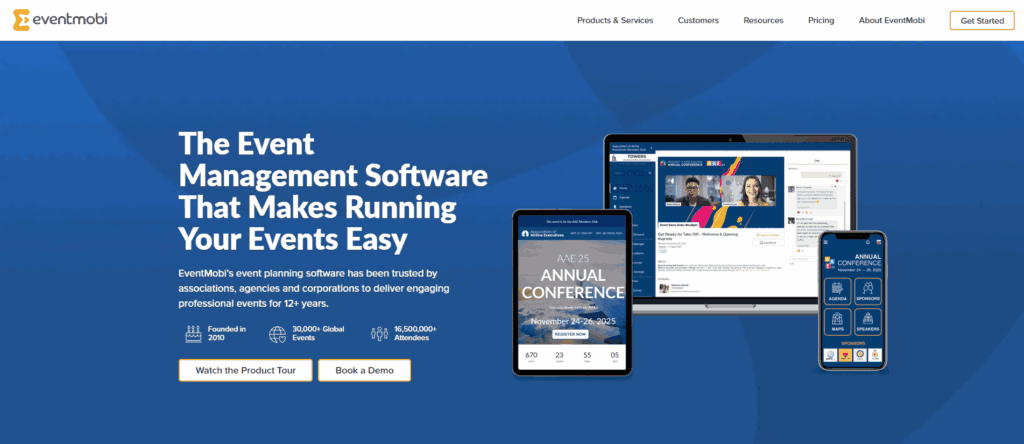
EventMobi is an all-in-one conference app platform that helps event organizers create engaging and interactive experiences for their attendees. Over the last 13+ years, EventMobi has supported 30,000+ event planners in creating thousands of events for hundreds of thousands of attendees.
Some key benefits of using EventMobi’s conference app include:
- Customizability with the ability to showcase your organization’s unique branding on every page
- Easy onsite event navigation for attendees
- Up-to-the-second information with push notifications, emails, and alerts
- Instant access to important documents and recordings
- Personalized event experiences for different groups using conditional visibility
- Engagement features encourage attendee participation
- Effortless networking
- Opportunity to highlight event sponsors
- Award-winning 24/7 support you can count on
And so much more!
EventMobi integrates seamlessly with CRM tools, association management systems (AMS), marketing automation, registration tools, onsite event solutions, and others.
Still not sure why EventMobi is the best conference app on the market? Hear it from our customers themselves!
- “The EventMobi Event App really enhances the experience of the attendees.” -Melissa Arnott, Show Manager, Canadian Meetings + Events Expo Director of Events, Newcom Media Inc
- “I would say the biggest benefit of using EventMobi is the support.” -Rachel Lyon, Manager, Conference & Events, CSAE
- “It very quickly became obvious to us that EventMobi was the superior platform.” -Lindsay Artkin, NHL Coaches’ Association
Best for:
Comprehensive conference management, audience engagement, robust analytics
Package options:
EventMobi offers a range of packages and a la carte selection of event tech and production services. You can fill out our pricing form here, and we will walk you through our recommendations.
Whova
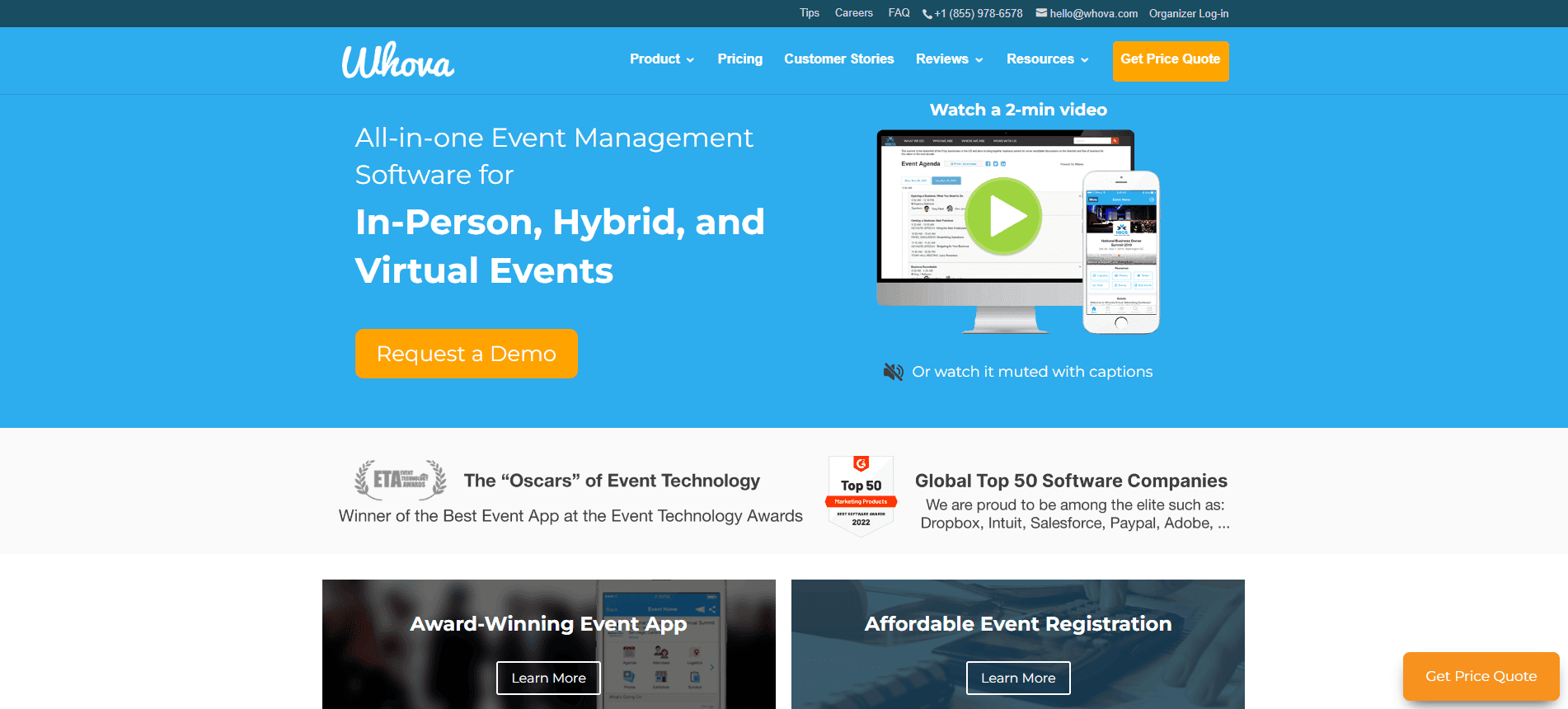
Whova is an award-winning app for conferences, corporate events, academic events, government events, association events, trade shows, festivals, and art shows.
Best for:
Paid events, in-person networking
Key features:
- Personalized agendas
- Interactive maps
- Document sharing
- Push notifications
- Live polls
- Surveys
- Community board
- Gamification
- Appointment scheduling
- Networking
Package options:
Whova doesn’t include specific package options on their site—you can send them information about your conference (e.g. whether it’s in-person, virtual, or hybrid; the number of expected attendees; how often you run events a year, etc.), and you’ll get a price quote.
Software reviews:
- G2: 4.8/5
- Capterra: 4.8/5
Why Whova stands out:
Whova allows speakers to learn more about their audiences beforehand through the conference app and prepare to answer any questions they may have in advance.
Why Whova could be better:
Some users report a learning curve when navigating Whova’s event app.
Cvent
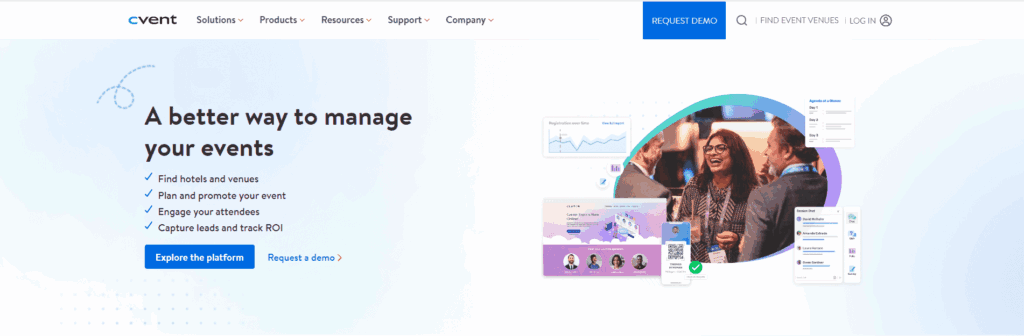
Cvent is a conference management platform with an emphasis on improving the entire event planning workflow, including planning, promotion, day of event, and post-event.
Best for:
Event attendance, event engagement app
Key features:
- Personalized agendas
- Networking
- Chat
- Q&A
- Polls
- Surveys
- Push notifications
- Messaging exhibitor profiles
- Interactive maps
Package options:
- Products: Best for 1-5 events or an event type, such as a roadshow or trade show program.
- Solutions: Best for end-to-end management of an event type, large event, or a high volume of events.
- Total Program: Best for strategic management of your total event program, in any format, and for any event type.
Prices are available upon request.
Software reviews:
- G2: 4.3/5
- Capterra: 4.5/5
Why Cvent stands out:
Cvent users note that their customer support is readily available and helpful when learning how to use the event app on the organizer’s side.
Why Cvent could be better:
Some users claim the event app is not user-friendly to set up.
vFairs
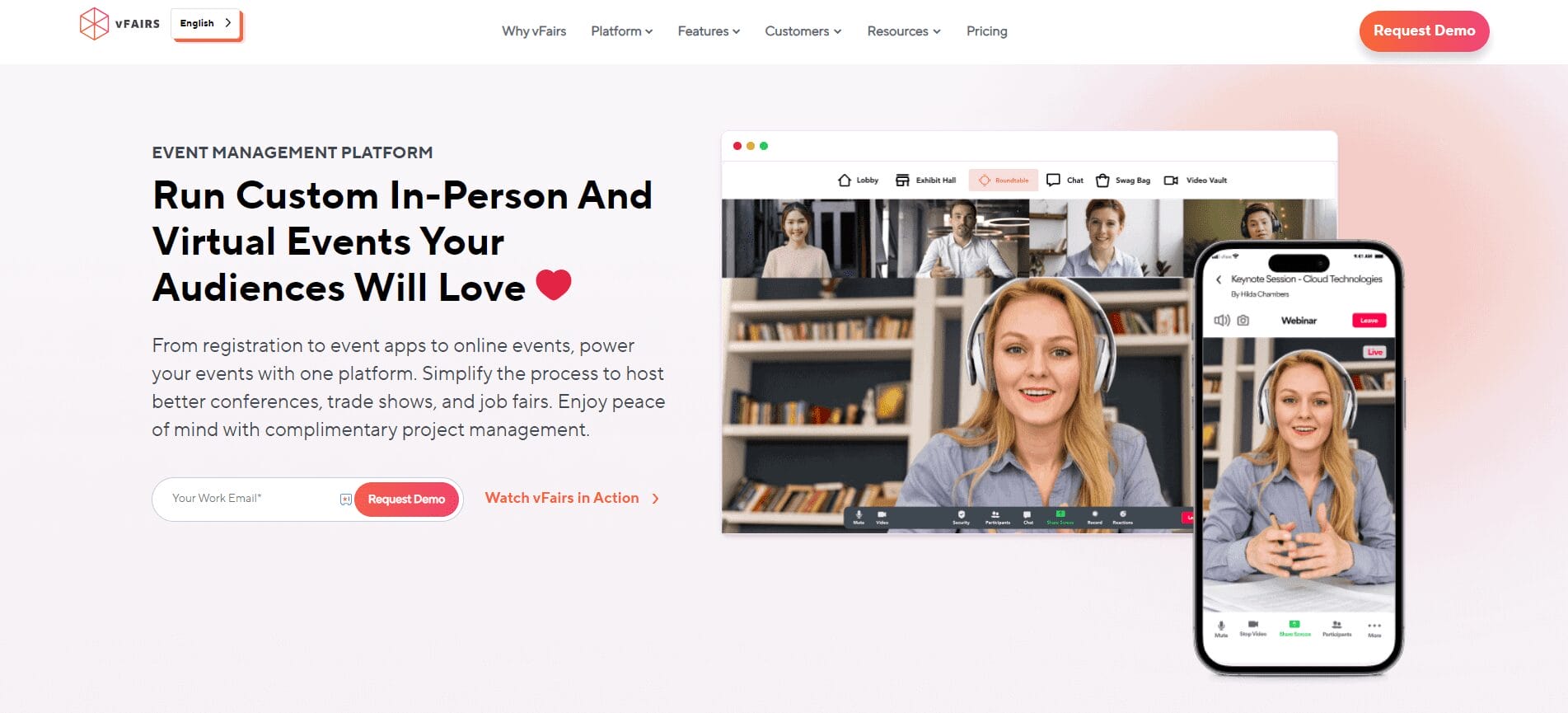
vFairs is an all-in-one event management platform for virtual, hybrid, and in-person events. They serve a variety of organizations, such as nonprofits, associations, event agencies, universities, retail, information technology firms, and healthcare organizations.
Best for:
Immersive virtual conferences
Key features:
- Networking
- Floor maps
- Personalized agendas
- QR check-in
- Push notifications
- Q&A
- Live polls
- Surveys
- Live event feed
- Gamification
- Social media walls
- Content hub
- Live chat
Package options:
You can choose between three types of annual plans:
- Basic Annual License: Best for organizations hosting less than 5 events a year with basic registration & planning needs
- Premium Annual License: Best for organizations that need advanced end-to-end event management with the ability to handle high attendee volumes
- Enterprise Annual License: Best for enterprises that need an event management platform with white-glove service to drive complex event programs.
Or, you can purchase vFairs’ different event products, including:
- Registration and Ticketing Package
- Event Check-In & Badging Solution
- vFairs Mobile Event App
- vFairs Virtual Event Platform License
- vFairs Hybrid Event Platform License
Prices are available upon request.
Software reviews:
- G2: 4.7/5
- Capterra: 4.8/5
Why vFairs stands out:
vFairs users note that their customer support is quick and helpful.
Why vFairs could be better:
Some users wish that the mobile app and desktop settings and experiences were better connected.
Airmeet
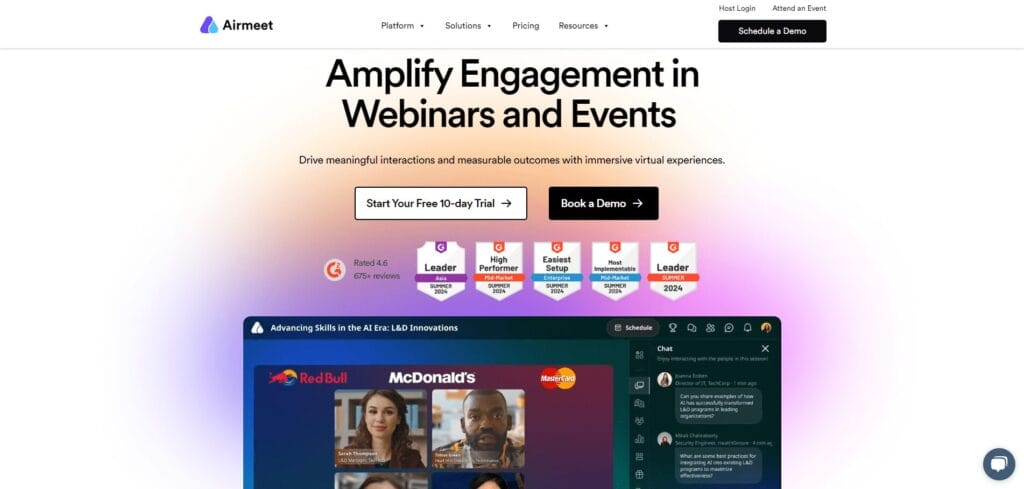
Airmeet is an ideal solution for hosting webinars with options for conferences as well. Their main use cases include townhalls, community meetups, sales kickoffs, virtual job fairs, and product launches.
Best for:
Increasing event and webinar engagement
Key features:
- Auto-notifications
- Guest authentication
- Networking and social lounge
- Private meetings
- Live chat
- Q&A
- Polls
Package options:
- Premium Webinars: Starts at $167/month; supports access for one team member, unlimited webinars, and up to 10,000 webinar attendees
- Events: Pricing available upon request; supports access for five team members, unlimited events, and up to 10,000 event attendees
- Managed Events: Starts at $1,999/event; supports access per event and up to 10,000 event attendees
Software reviews:
- G2: 4.6/5
- Capterra: 4.4/5
Why Airmeet stands out:
Airmeet users find the app to be user-friendly for attendees.
Why Airmeet could be better:
Users dislike the fact that event hosts and speakers can’t use the mobile app.
Bizzabo

Bizzabo focuses on helping event organizers manage conferences, field events, virtual events, and webinars that spark year-round engagement and increase ROI.
Best for:
B2B conferences
Key features:
- Live chat
- Feedback
- Live polls
- Interactive agendas and venue map
- Segmented push notifications
- Real-time announcements
- Networking
Package options:
- Event Experience OS: $499/user with features like unlimited events, unlimited registrations, mobile event app, email campaigns, event website builder, and more
- Klik SmartBadge: Single and multi-event pricing available upon request; includes features like fully branded Klik SmartBadges, interactive networking, gamification, and more
Software reviews:
- G2: 4.3/5
- Capterra: 4.5/5
Why Bizzabo stands out:
Bizzabo users find the event app flexible and easy to use.
Why Bizzabo could be better:
Some users wish there were more customization options.
Webex Events
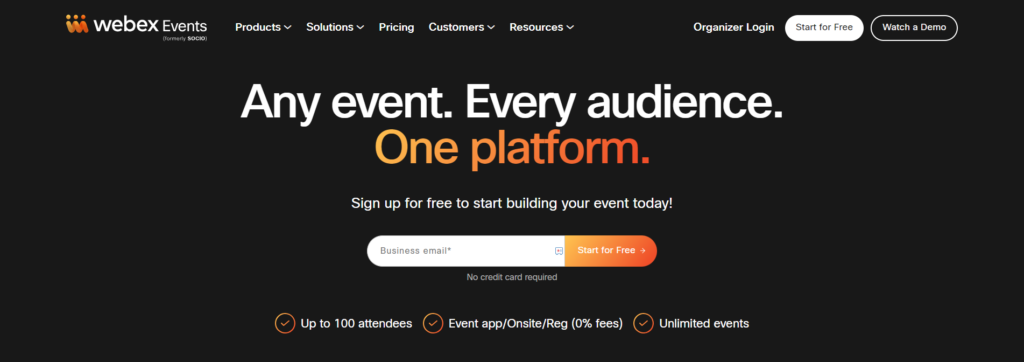
Formerly Socio, Webex Events’ conference app offers end-to-end event management and the flexibility to easily switch between in-person and virtual event formats.
Best for:
In-person, hybrid, and virtual events
Key features:
- Live streaming
- Networking
- Session chat
- Q&A
- Polls
- Video rooms
- Gamification
- Push notifications
- Analytics
Package options:
WebexEvents doesn’t include specific package options on their site. Complete their sales form for pricing information.
Software reviews:
- G2: 4.6/5
- Capterra: 4.4/5
Why Webex Events stands out:
Webex Events users note that the app has outstanding accessibility options, such as the ability to change the font size and anti-seizure settings.
Why Webex Events could be better:
Some users wish they could better customize the look of the event app.
Guidebook
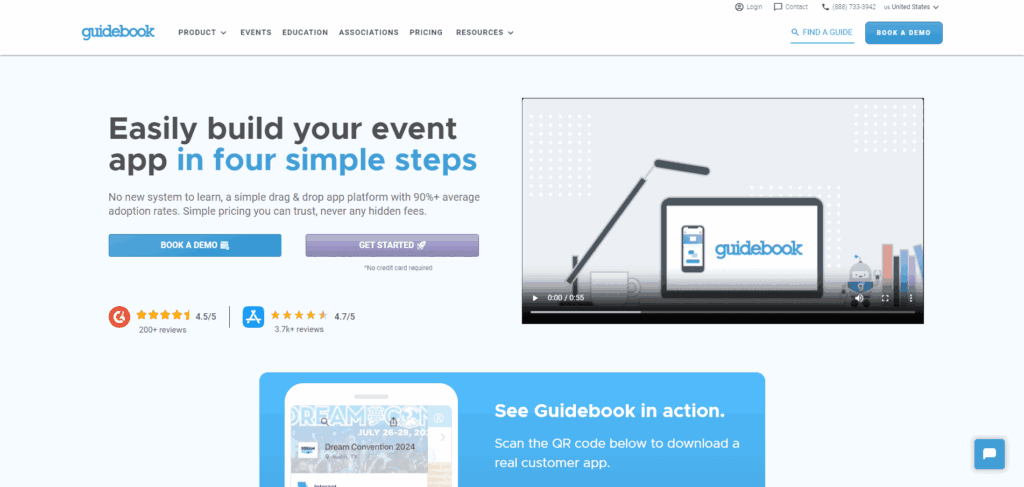
Guidebook allows you to build event apps using drag-and-drop tools. Their customers typically create apps for trade shows, conferences, exhibitions, symposiums, internal meetings, and field marketing.
Best for:
Organizations looking to build simple event apps
Key features:
- Live polls
- Q&A
- Flexible forms
- Session RSVP and verification
- Networking
- Social discussion feed
- Private messaging
- Social media integration
- Photo sharing
- Personalized schedules
- Interactive floor plans and maps
- Speaker bios
- Targeted push notifications
Package options:
- Inform: Best for organizations with smaller budgets
- Engage: Best for organizations anticipating over 200 people to download their app
- Tour: Best for university admissions teams or walking tours
Prices are available upon request.
Software reviews:
- G2: 4.5/5
- Capterra: 4.7/5
Why Guidebook stands out:
Guidebook users claim the app is very user-friendly.
Why Guidebook could be better:
Some users wish the platform would integrate with solutions in their existing tech stacks.
Yapp
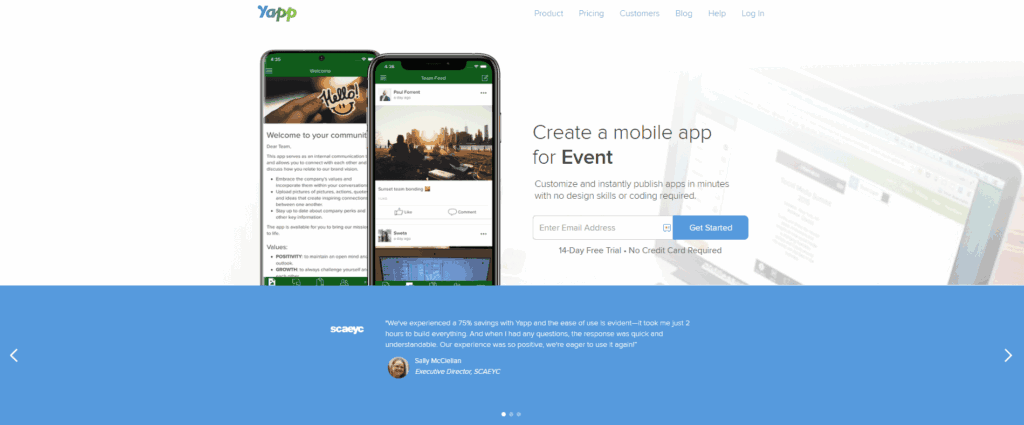
Yapp enables event organizers to customize and publish mobile event apps within minutes, even if they have no design skills or coding experience. They aim to make mobile app creation more accessible to all.
Best for:
Organizations looking to customize event apps without coding knowledge
Key features:
- Simple and multi-track schedules
- Social feed
- Polls
- Photo wall
- Push notifications
Package options:
- Basic: $399/year; includes easy-to-use editor, dynamic templates pages, unlimited installs, one app administrator, and chat and email support
- Core: $649/year; includes everything in Basic plus content import, post scheduling, app privacy, app analytics, video uploads on social feed, and priority support
- Team: $799/year; includes everything in Core plus team editing, phone support, and social feed moderation
Software reviews:
- G2: 4.8/5
- Capterra: 4.8/5
Why Yapp stands out:
Users report that the Yapp app is easy for both attendees and organizers to use.
Why Yapp could be better:
Some users wish they could better brand the app to their organizations.
RingCentral Events
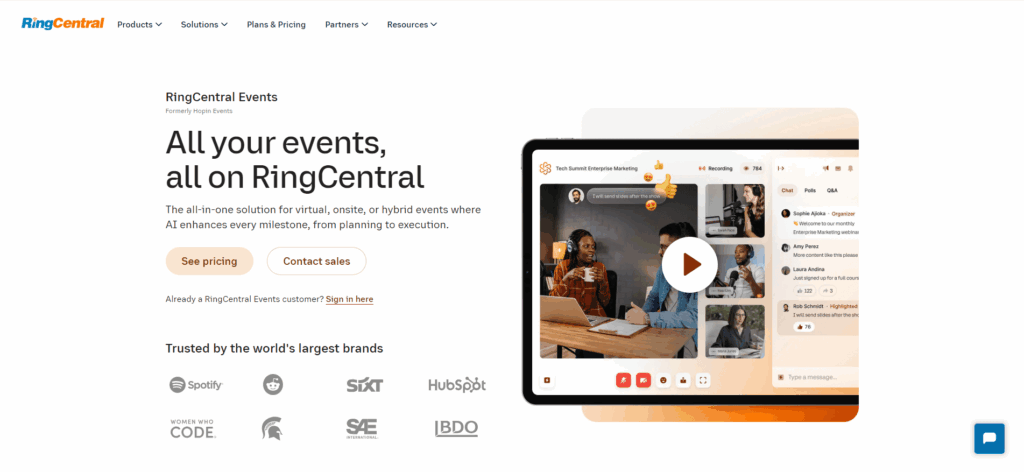
RingCentral Events puts AI at the forefront of its conference app, allowing event organizers to easily write event landing page copy, organize Q&A sessions, and translate closed captions into different languages.
Best for:
Organizations looking to use AI to streamline event management
Key features:
- Chat
- Integrated apps
- Q&A
- Livestreaming
- Analytics
- AI writer
Package options:
- Up to 100 attendees per event: $750/license/year
- Up to 500 attendees per event: $4,990/license/year
- Up to 1,000 attendees per event: $9,490/license/year
- 2000+ attendees per event: Contact sales for pricing.
Software reviews:
- G2: 4.5/5
- Capterra: 4.5/5
Why RingCentral Events stands out:
Many users note that the app is intuitive on the front end and back end.
Why Ring Central Events could be better:
Some users wish the event app allowed attendees to post and interact with each other.
BigMarker
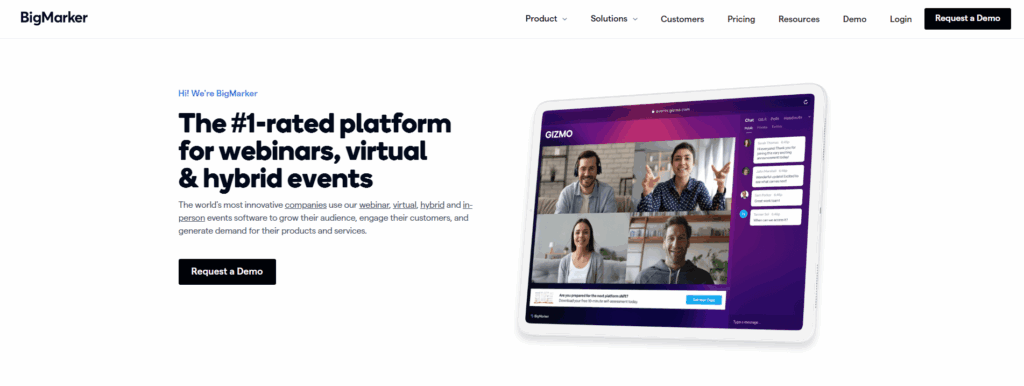
BigMarker’s event app puts the audience experience at the forefront, offering a variety of engaging features for webinars, virtual events, and hybrid events.
Best for:
Webinars, virtual events, and hybrid events
Key features:
- Livestreaming
- Q&A
- Networking
- Virtual exhibitor booths
- Badge scanning
- Lead export
Package options:
- Single Event License: Best for organizations hosting one virtual or hybrid event per year; includes registration, livestreaming, networking, expo hall, and up to 500,000 attendees
- Multi-Event License: Best for organizations hosting multiple virtual or hybrid events per year; includes the same features as the Single Event License but for multiple events
- Unlimited Event License: Allows organizations to host unlimited virtual or hybrid events per year; includes the same features as the other licenses but for unlimited events
Pricing is available upon request.
Software reviews:
- G2: 4.7/5
- Capterra: 4.8/5
Why BigMarker stands out:
BigMarker’s Networking Center features AI-powered connection recommendations for attendees.
Why BigMarker could be better:
Some users find the platform expensive compared to other options.
Eventee
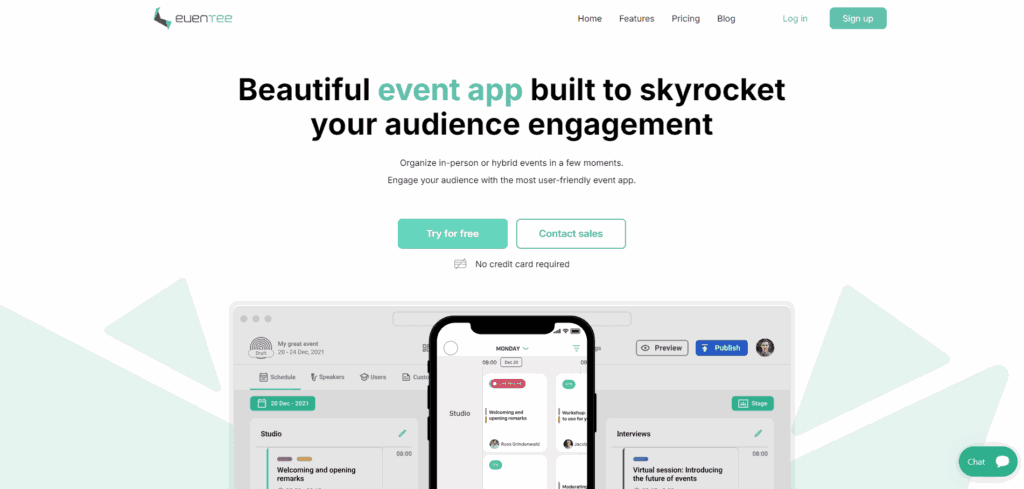
Eventee’s event app is included in each of its payment plans. Their platform also allows you to translate your content into a variety of languages, including English, Spanish, French, German, and Portuguese.
Best for:
Audience engagement and user-friendliness
Key features:
- Push notifications
- Networking
- Q&A
- Live polls
- Post sharing
- Offline mode
- Personalized schedules
- Gamification
- Social wall
- Live chat
- Analytics
Package options:
- Solo: $1,499/event with up to 500 attendees per event and engagement features
- Business: $2,999/6 events with up to 1,000 attendees per event, engagement features, and custom branding
- Enterprise: $4,999/12 events with up to 3,000 attendees per event, engagement features, custom branding, and custom domain
Software reviews:
- G2: 4.8/5
- Capterra: 4.8/5
Why Eventee stands out:
Eventee’s mobile event app has an offline mode in case your venue has poor connection.
Why Eventee could be better:
Some users wish the app had more customization options.
Accelevents
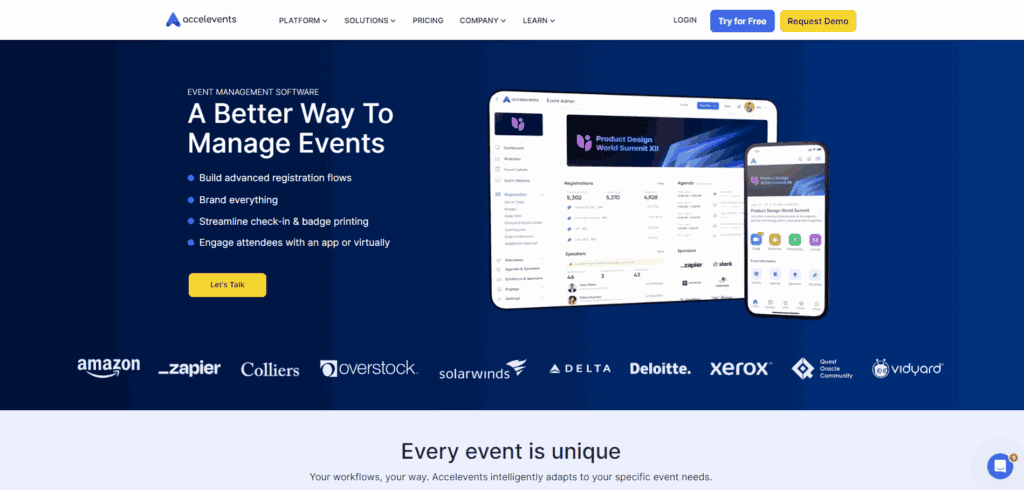
Accelevents aims to take the stress out of event management with a platform that adapts to your workflows and streamlines the attendee experience.
Best for:
Customizing your event app to your needs
Key features:
- Personalized agendas
- Networking
- Attendee directory
- Chat
- Polls
- Q&A
- Post-session surveys
- Gamification
- Lead capture
- Live and on-demand video content
Package options:
- Professional: Starts at $5,000; best for organizations hosting a single event; includes features like unlimited admin seats, unlimited registration types and custom fields, staff managed or kiosk based self check-in and badge printing, and integrations
- Business: Starts at $12,000; best for growing organizations hosting multiple events; includes Professional features plus unlimited events, event listing page, cross-event reporting, and custom reporting
- Enterprise: Pricing available upon request; best for operating events across various departments; includes Business features plus approval workflows, call for speakers, API and Webhooks, and unlimited organizer profiles
- White Label: Pricing available upon request; best for creating customizable conference apps; includes Enterprise features plus removal of Accelevents branding, custom URL and email domain, branded app with store listing, and single sign-on
Software reviews:
- G2: 4.7/5
- Capterra: 4.7/5
Why Accelevents stands out:
Accelevents offers multiple places to promote sponsors within the app, including the Lobby screen, Sponsor tab, and targeted session placements.
Why Accelevents could be better:
Some users have experience bugs with the app that disrupt the user experience.
Zuddl
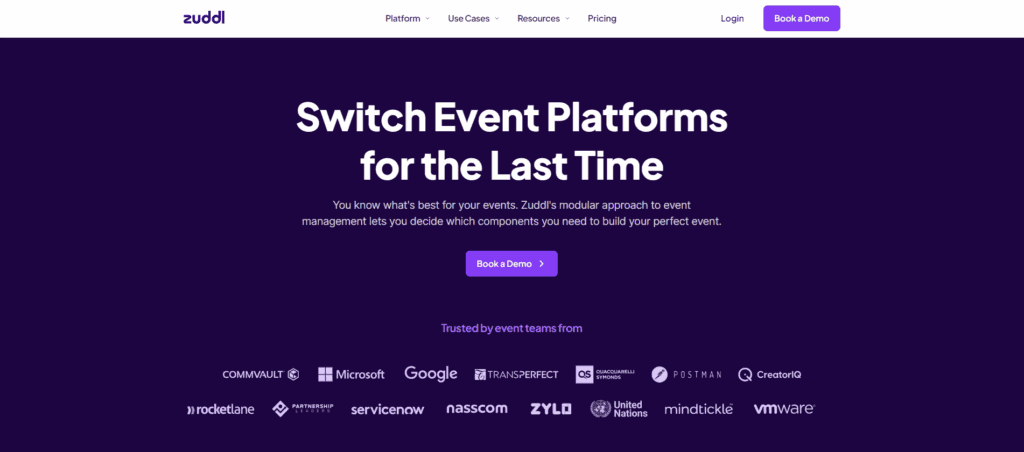
Zuddl’s conference app takes a modular approach to event management, allowing you to add and subtract different components so you only use the elements you need.
Best for:
Conferences, field events, industry events, and webinars
Key features:
- Q&A
- Polls
- Chat
- Surveys
- Networking
- Gamification
- Interactive maps
- Schedule builder
- Push notifications
Package options:
- Conferences: Starts at $12,000/year; best for B2B marketers, associations, and conference organizers host conferences with 100-25,000+ attendees
- Field Events: Starts at $10,000/year; best for event marketers managing 10-100+ field events for customers and prospects
- Webinars: Starts at $10,000/year; best for companies looking to drive revenue through webinars
Software reviews:
- G2: 4.8/5
- Capterra: 4.5/5
Why Zuddl stands out:
Attendees can use the event app to easily build their own schedules.
Why Zuddl could be better:
Some users find Zuddl difficult to use on the back end.
6Connex
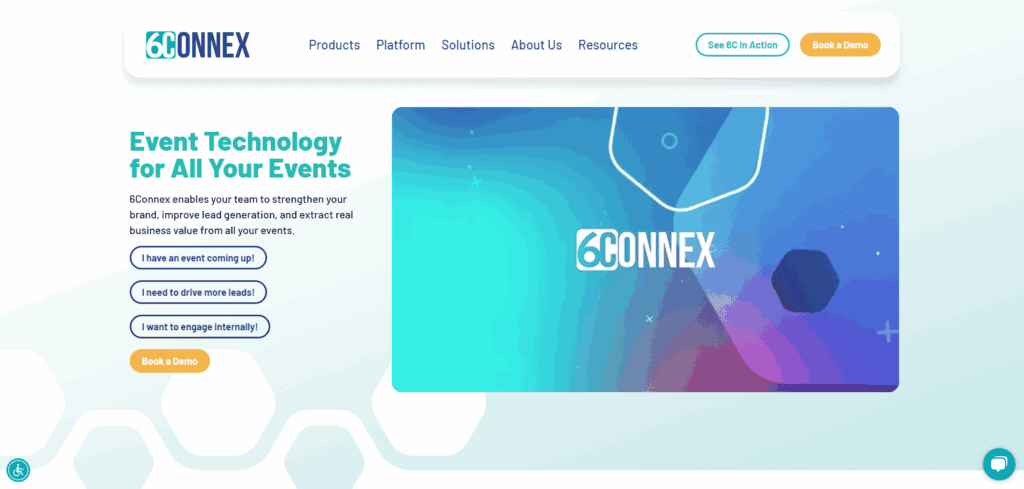
6Connex focuses on strengthening internal communications, improving lead generation, and getting more out of your business events.
Best for:
Webinars, in-person, hybrid, and virtual events
Key features:
- Personalized schedules
- Networking
- Event management dashboard
- QR check-in
- Lead capture
Package options:
- Core: Starts at $2,900; best for organizations hosting a single event
- Elevate: Starts at $11,900; best for organizations hosting a single event that want to create a more immersive experience
- Infinite: Pricing available upon request; best for organizations that want the ability to host unlimited events
Software reviews:
- G2: 4.5/5
- Capterra: 4/5
Why 6Connex stands out:
Users find that 6Connex makes it easy to communicate with the event organizer and fellow attendees.
Why 6Connex could be better:
Users wish that the gamification options were more robust.
Eventleaf
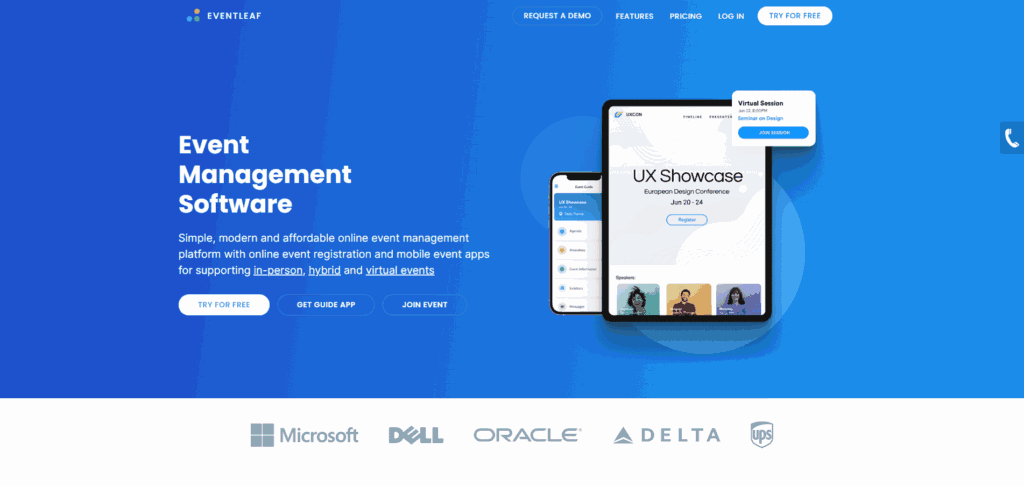
Eventleaf strives to be an affordable option for organizations looking for an event app to check in attendees, engage them, and track leads.
Best for:
Conferences, workshops, meetings, and trade shows
Key features:
- Event agendas
- Push notifications
- Messaging
- Meeting scheduling
- Notes
- Q&A
- Live polls
- Surveys
- Gamification
- Ratings
- QR check-in
- Payment processing
- Lead capture
Package options:
- Starter: Free; supports up to 100 attendees/year; includes unlimited events and users, event website, event registration, badge printing, virtual sessions, invitations and reminders, surveys, and email support
- Basic: $1/attendee; supports custom number of attendees; includes everything in Starter with added phone support
- Professional: $2/attendee; supports custom number of attendees; includes everything in Professional plus surveys, polls, Q&A, messaging, networking, gamification, check-in, and event app
- Ultimate: Pricing available upon request; supports custom number of attendees; includes everything in Professional plus lead retrieval, single sign-on, additional integrations, marketing campaigns, and more
Software reviews:
- G2: 4.7/5
- Capterra: 4.8/5
Why Eventleaf stands out:
Eventleaf allows attendees to rate the event, sessions, speakers, and exhibitors.
Why Eventleaf could be better:
Users wish that the event app had more customization options.
Canapii
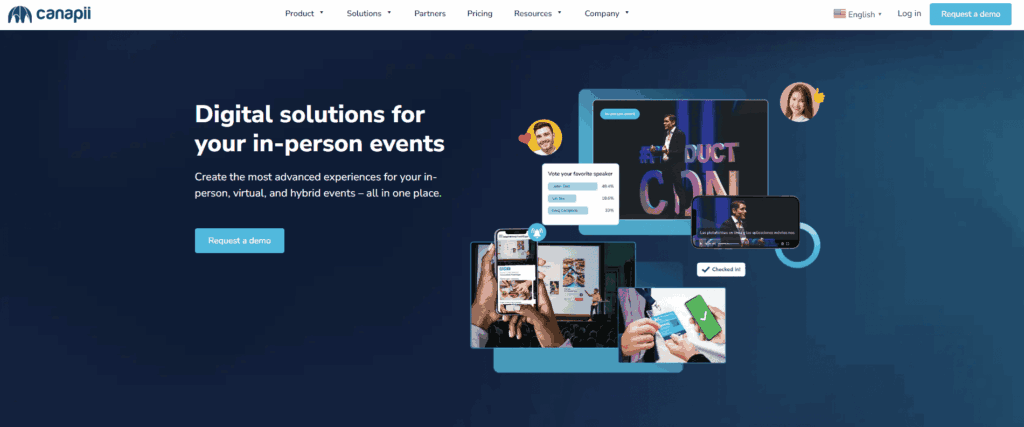
Canapii enables event organizers to host events of any kind and size, including in-person, virtual, and hybrid events. They mainly work with organizations hosting conferences, webinars, workshops, and exhibitions.
Best for:
Hosting events of any size and format
Key features:
- QR check-in
- Push notifications
- Meeting scheduling
- Downloadable resource sharing
- Q&A
- Polls
- Surveys
- Gamification
- Networking
Package options:
- Trial: Free; includes up to 7 days hosting length, up to 20 registrations per month, 5 admin places, and access to a knowledge base, change log, and email support
- Essential: Starts at $2,950; includes up to 60 days hosting length, 10 admins, and paid ticketing; starts at 200 attendee places
- Professional: Pricing available upon request; includes up to 60 days hosting length, unlimited admins, event hour support, and dedicated account manager; starts at 800 attendee places
- Enterprise: Pricing available upon request; includes 120 days hosting length, branded app, custom SSO, 24/7 white glove support, and branded customization; starts at 3,500 attendee places
Software reviews:
- G2: 4.6/5
- Capterra: 4.4/5
Why Canapii stands out:
Canapii has built-in security and privacy controls to keep attendee information safe.
Why Canapii could be better:
Some users note that Canapii may be too expensive for organizers planning small events or with tight budgets.
PheedLoop
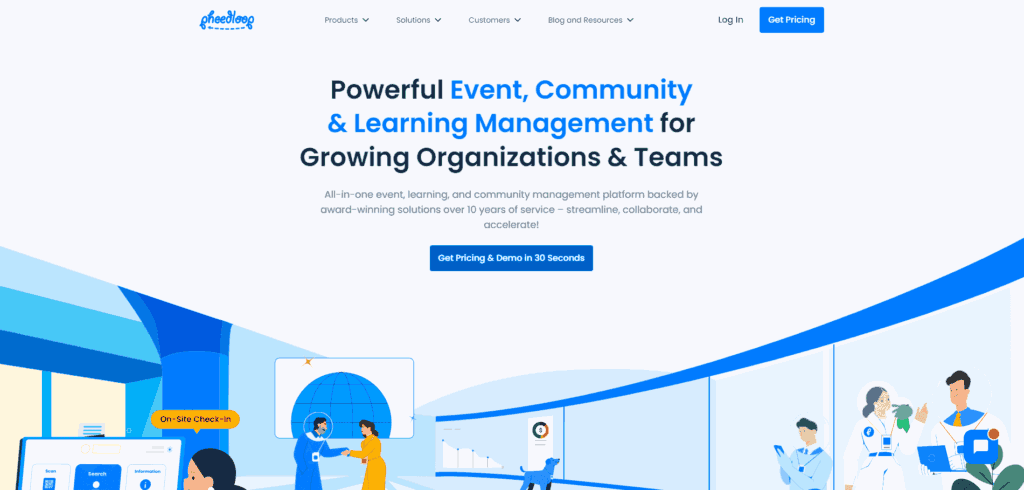
PheedLoop has worked in the event industry for over 10 years, helping organizations host events using their intuitive event app and technology.
Best for:
Growing organizations and teams
Key features:
- Personalized schedules
- Push notifications
- Meeting booking
- Scannable badges
- Internal social media feed
- Gamification
- Lead retrieval
- QR check-in
Package options:
PheedLoop doesn’t include specific package options on their site. Fill out their sales form for pricing information.
Software reviews:
- G2: 4.8/5
- Capterra: 4.9/5
Why PheedLoop stands out:
Pheedloop supports over 14 different languages.
Why PheedLoop could be better:
Some users wish the modules within the platform would better sync with each other.
Core-apps
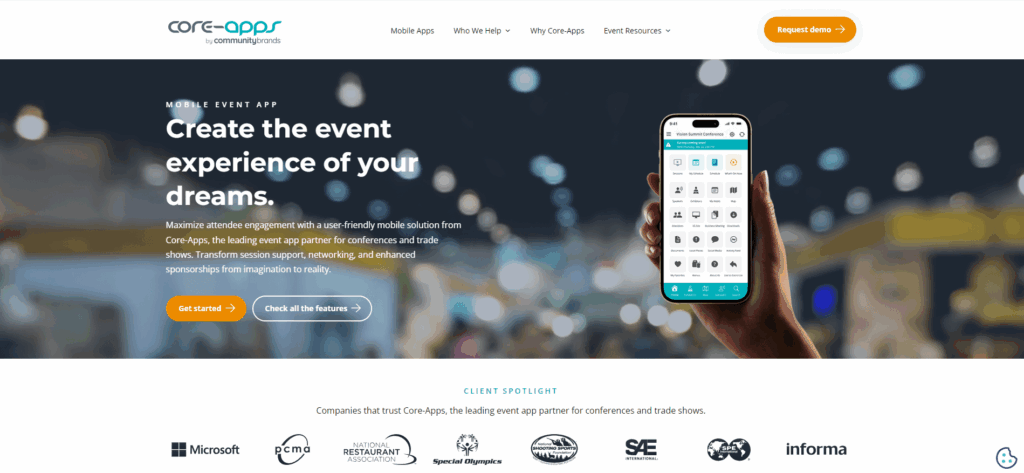
Core-apps aims to make it easy for organizations to create mobile event experiences. Their conference app is designed to increase attendee engagement and ROI.
Best for:
Conferences and trade shows
Key features:
- Networking
- Push notifications
- Social media feed
- Surveys
- Polls
- Personalized agendas
- Exhibitor profiles
- Interactive floor plans and maps
- Analytics
- Gamification
- Code check-in
Package options:
Core-apps doesn’t include specific package options on their site. Request a demo to learn more about their product and pricing.
Software reviews:
- G2: 4.6/5
- Capterra: 4.7/5
Why Core-apps stands out:
Core-apps has a robust statistics portal for post-event analytics and app-specific analytics.
Why Core-apps could be better:
Some users wish the platform had more consistent customer support.
Eventbase

Eventbase allows you to customize your conference app using an innovative, user-friendly platform.
Best for:
Global conferences, enterprise roadshows, corporate meetings, trade shows, festivals, and sports events
Key features:
- Personalized agendas
- Surveys
- Video content
- Personalized recommendations
- Featured sessions
- Networking
- Gamification
- Activity stream
- Polls
- Chat
Package options:
Eventbase doesn’t include specific package options on their site. Request a demo to learn more about their product and pricing.
Software reviews:
- G2: 4.8/5
- Capterra: n/a
Why Eventbase stands out:
Eventbase has advanced schedule-building capabilities.
Why Eventbase could be better:
Some users wish this event app were less expensive.
Stova
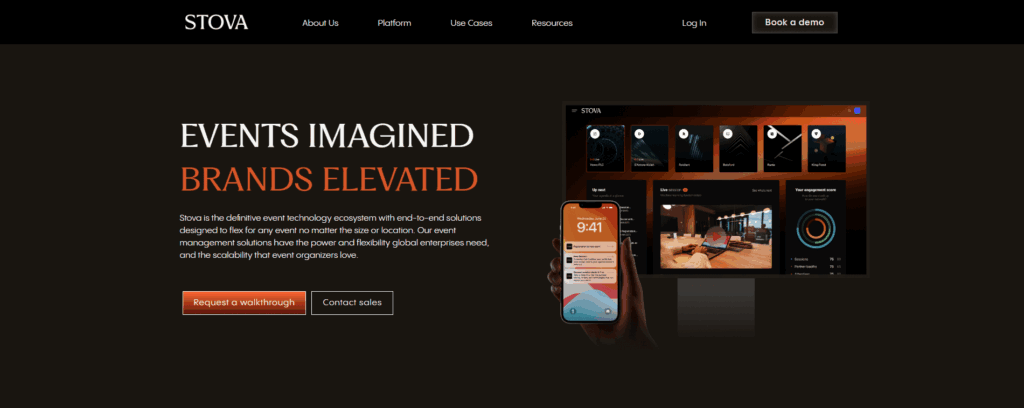
Stova defines itself as an event technology ecosystem. Organizations can use their event app for a variety of different event types, including sales kickoffs, conferences, regional and global events, trade shows, and field marketing programs.
Best for:
Events of any size and location
Key features:
- Real-time notifications
- Live polls
- Session rating
- Voting
- Surveys
- Digital badges
- User-level insights
- Personalized agendas
- QR check-in
- Interactive maps
- Lead retrieval
- Messaging
- Gamification
Package options:
Stova doesn’t include specific package options on their site. Request a demo to learn more about their product and pricing.
Software reviews:
- G2: 4.2/5
- Capterra: 4.3/5
Why Stova stands out:
Stova’s event app includes an in-app conversation wall for attendees to connect.
Why Stova could be better:
Some users wish Stova had better customization options.
Best conference apps with specific functionalities
If you don’t need an all-in-one app, there are event apps for conferences with specific functionalities! Just keep your must-have features in mind as you consider the following platforms.
Attendium
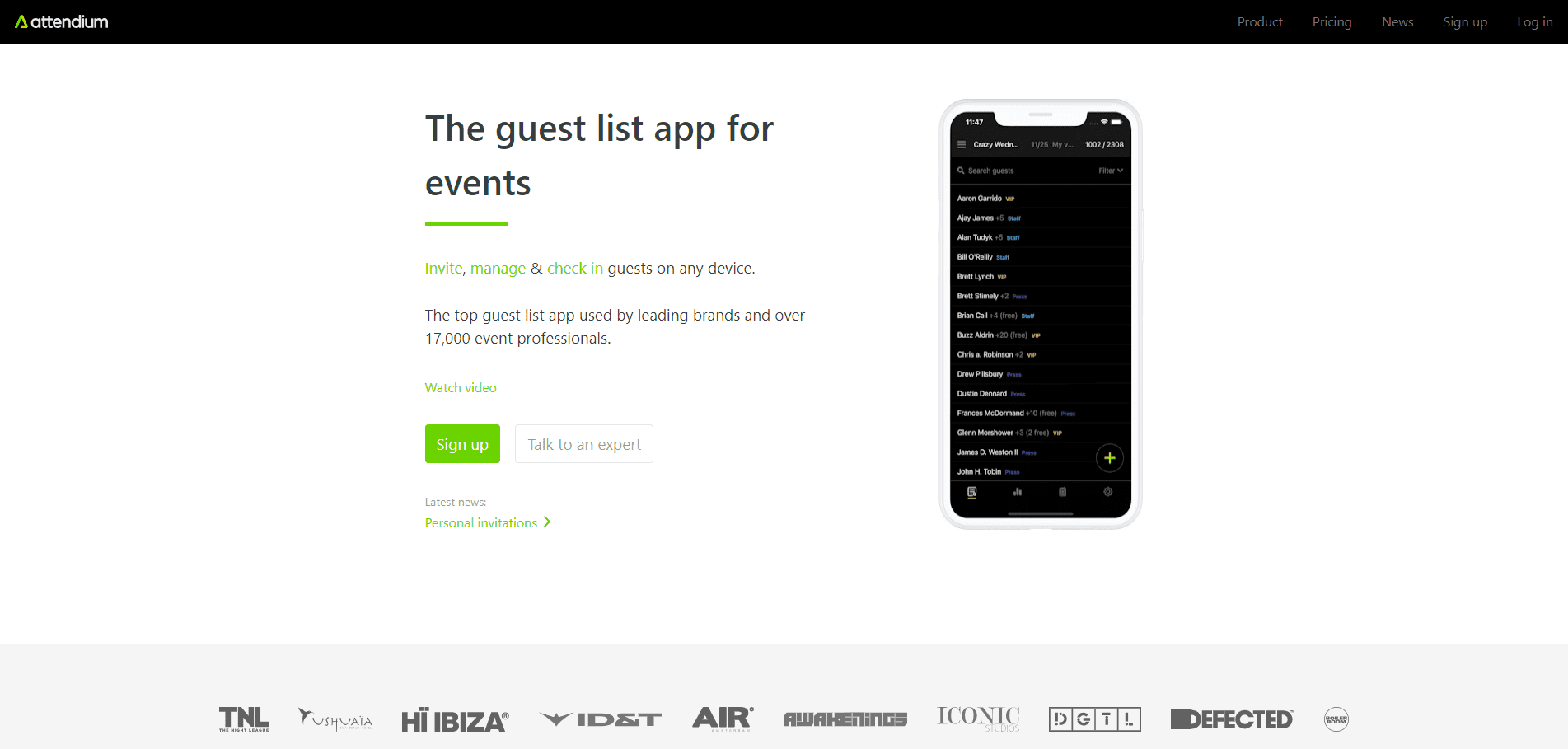
Attendium is a conference check-in app used by leading brands and over 17,000 event professionals.
Best for:
Event check-in
Key features:
- Search feature to find guests from the guest list, custom fields, or by name
- Ability to check in guests and their plus ones
- Data synchronization across devices
- Attendance reports
Package options:
Attendium offers monthly or yearly pricing for three tiers:
- Starter: Guest lists & check-ins for smaller teams (1-5 users) – $199/month or $2,028/year
- Professional: All essential and time-saving features for larger teams – $399/month or $3,900/year
- Enterprise: All unlimited features plus API access and priority support – $699/month or $8,028/year
Software reviews:
- G2: n/a
- Capterra: 5/5
Why Attendium stands out:
Attendium has real-time statistics, making it easy to track how many guests you’ve added and when they checked in.
Why Attendium could be better:
Attendium is limited to just guest list management.
iCapture
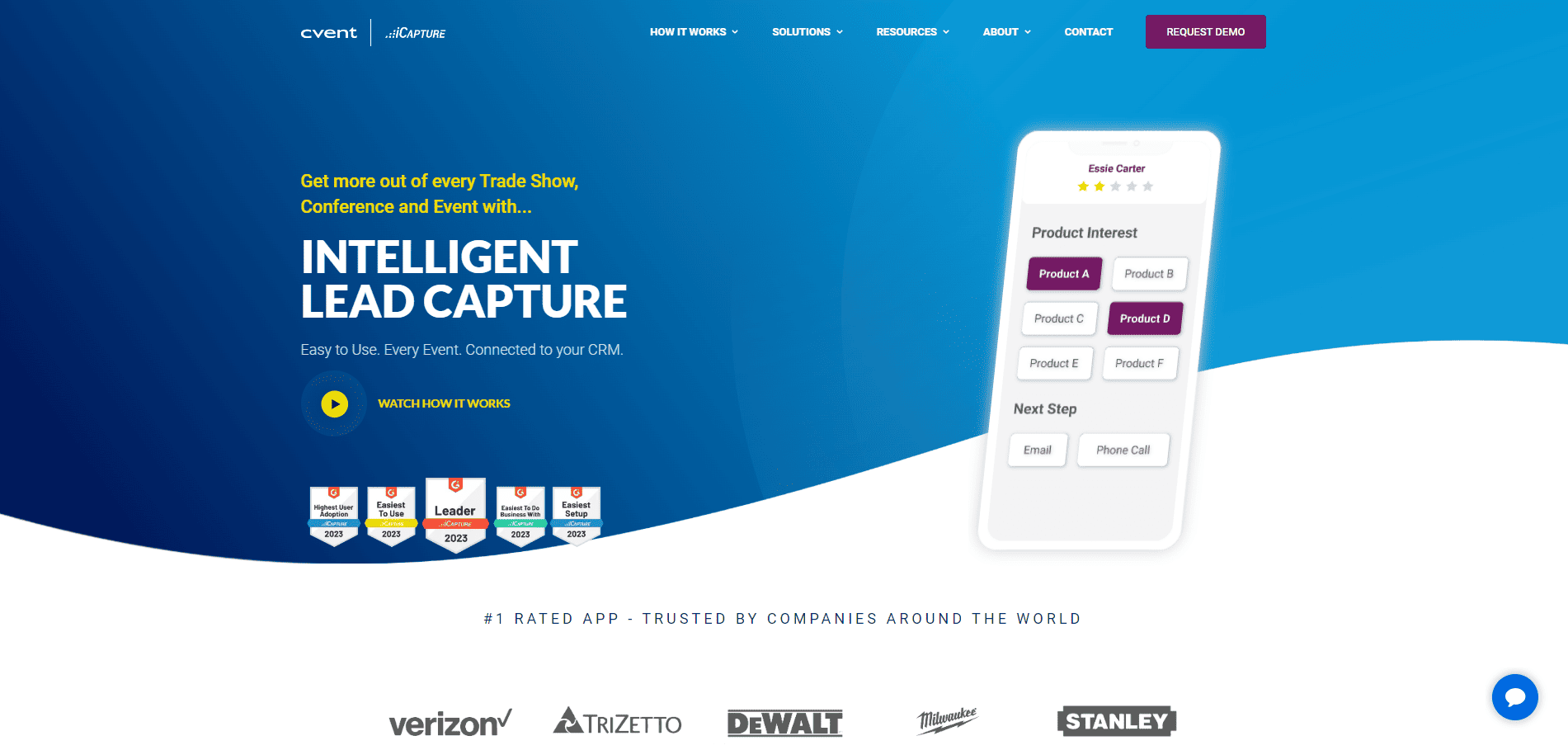
iCapture is a lead capture app that enables exhibitors to segment and score leads or add conversation details to leads to help sales teams re-engage.
Best for:
Lead capture
Key features:
- CRM and marketing automation software integrations
- CSV uploads
- Lead segmentation and scoring
Package options:
iCapture’s solution is available with an annual service agreement, and pricing starts at $8,000. You can fill out a form on their website to speak with an iCapture team member.
Software reviews:
- G2: 4.8/5
- Capterra: 4.7/5
Why iCapture stands out:
Users find iCapture versatile and easy to use.
Why iCapture could be better:
Some users wish there were more customization options.
Best complementary platforms for conference management
Explore additional apps you can use to complement your main app for event or conference management. These apps work alongside your conference management system to make conference planning easier.
ClickUp
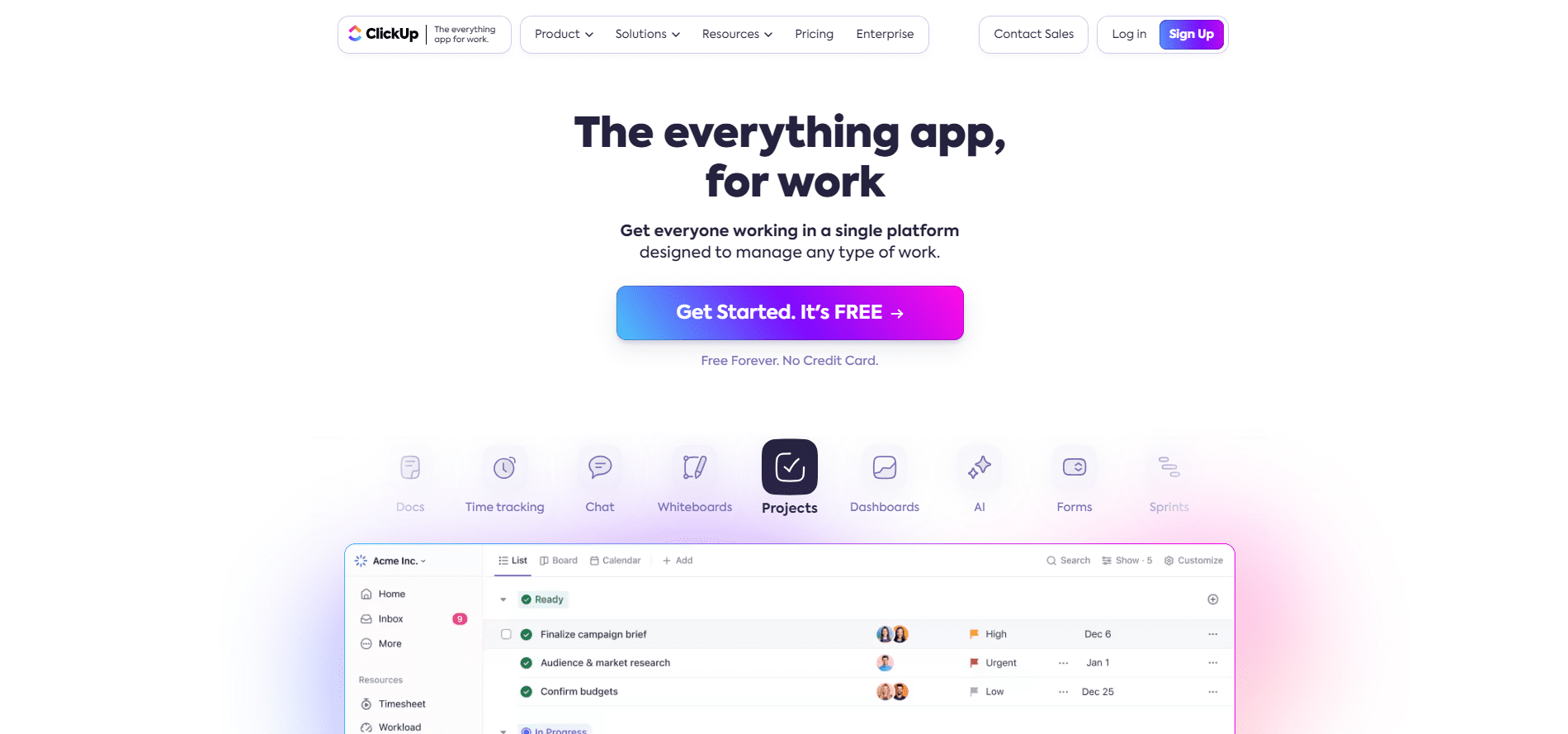
ClickUp is a comprehensive project management app that provides features for task management, real-time chat, goal setting, time tracking, and workflow automation.
Best for:
Conference planning and task management
Key features:
- Customizable tasks
- Nested subtasks and checklists
- Automations
- Templates
- Real-time reporting
- Goal setting
- Time tracking and management
Package options:
ClickUp offers a Free Forever plan for personal use and three tiers of paid plans, payable every month or every year:
- Unlimited: Best for small teams – $10/member/month if paid monthly, or $7/member/month if paid annually
- Business: Best for mid-sized teams – $19/member/month if paid monthly, or $12/member/month if paid annually
- Enterprise: Best for many large teams – contact sales for price quote
Software reviews:
- G2: 4.7/5
- Capterra: 4.6/5
Why ClickUp stands out:
ClickUp has many customization options, allowing your team to personalize the platform to your project management needs.
Why ClickUp could be better:
Users find bugs when using the platform.
Typeform
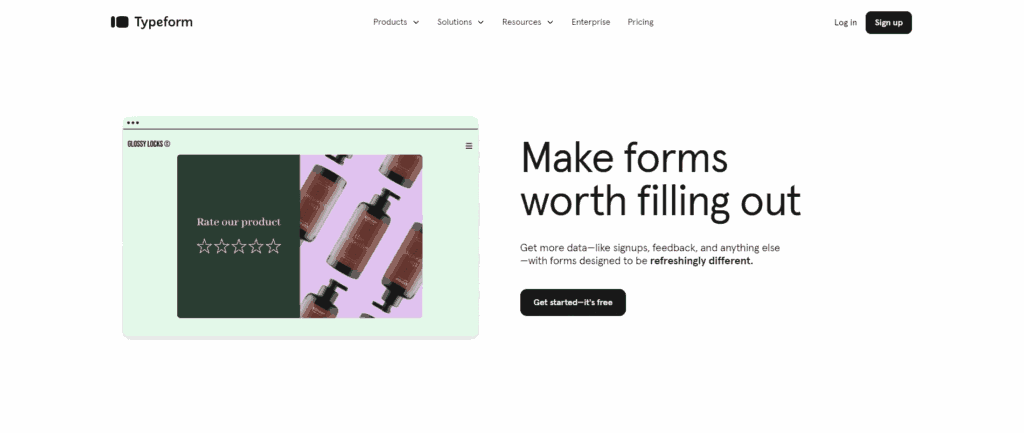
Typeform‘s versatile form-building capabilities are beneficial for creating custom registration forms and collecting event data.
Best for:
Form creation & data collection
Key features:
- Customizable, branded forms
- Real-time adaptation
- 28 editable question types
- Social media sharing
- Analytics
Package options:
Typeform offers a free trial where you can get a taste of how their different features work. You can upgrade to one of their paid plans later:
- Basic: 1 user, 100 responses/month – $29/month if billed monthly, or $25/month if billed yearly
- Plus: 3 users, 1,000 responses/month – $59/month if billed monthly, or $50/month if billed yearly
- Business: 5 users, 10,000 responses/month – $99/month if billed monthly, or $83/month if billed yearly
- Enterprise: Tailored response limits and seats – contact sales for pricing
Software reviews:
- G2: 4.5/5
- Capterra: 4.7/5
Why Typeform stands out:
Users like that Typeform integrates with the platforms they already use.
Why Typeform could be better:
Users wish Typeform offered more analytics.
Zapier
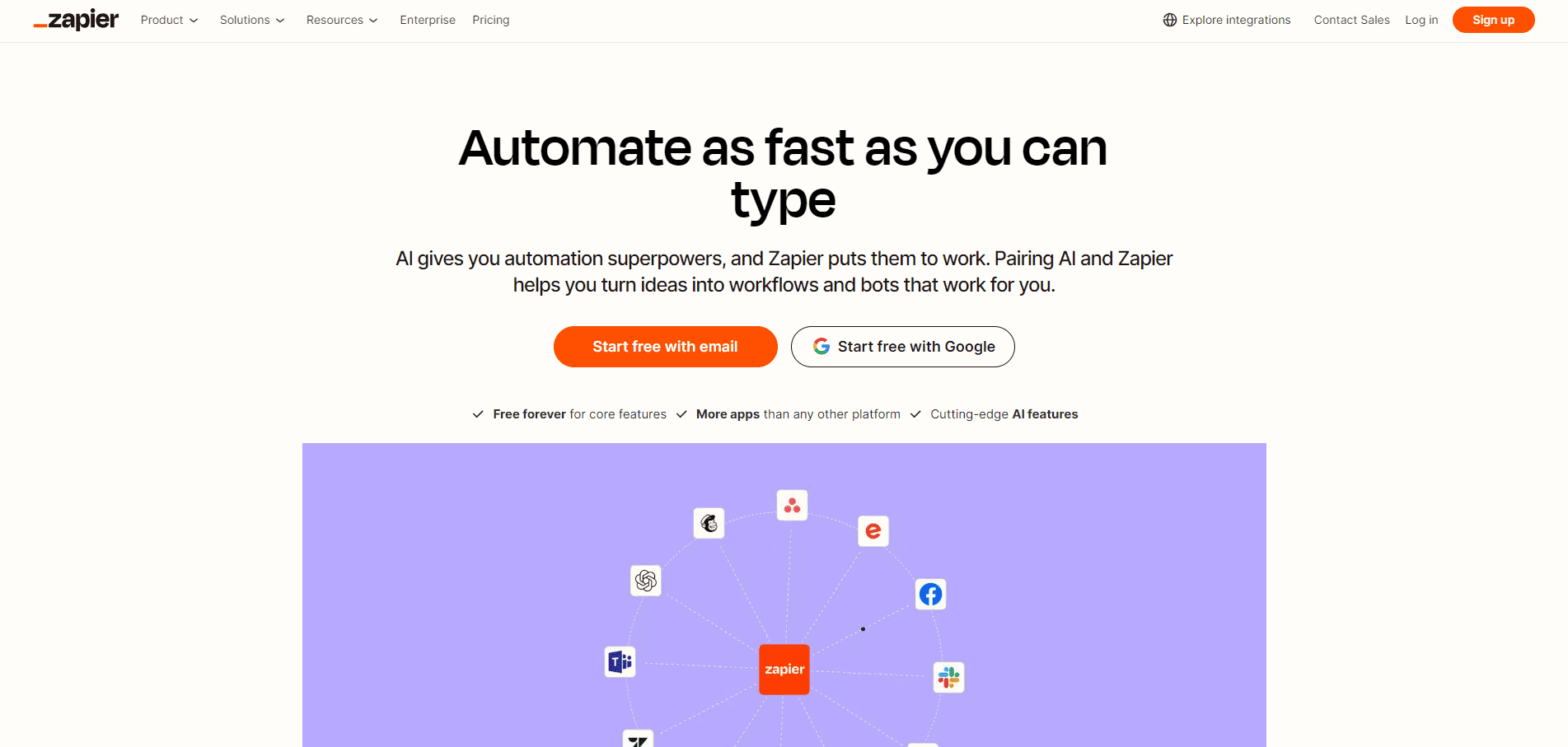
Zapier is the perfect bridge between your conference app and your other software solutions, allowing you to automate tasks and integrate different conference management tools seamlessly.
Best for:
Software automation & automated workflows
Key features:
- Integrations with over 7,000 software solutions
- AI workflow automation
- Templates
Package options:
Zapier offers a Free plan for individuals who need the basics of automation (100 tasks/month). Its paid plans include:
- Starter: For individuals with simple, multi-step automation needs (750 tasks/month) – $29.99/month, billed monthly or $19.99/month, billed yearly
- Professional: For individuals that need the full power of Zapier’s automation platform; starting at 2,000 tasks/month – $73.50/month, billed monthly or $49/month, billed yearly
- Team: For teams building and collaborating on automation across the organization; starting at 2,000 tasks/month – $103.50/month, billed monthly or $69/month, billed yearly
- Company: For organizations who want automation with robust security features and oversight capabilities – contact sales for specific pricing
Software reviews:
- G2: 4.5/5
- Capterra: 4.7/5
Why Zapier stands out:
Once users set up integrations through Zapier, they run on their own with little to no maintenance required.
Why Zapier could be better:
Some users find it difficult to set up integrations at first.
Conference App FAQs
What is a mobile conference or event app?
A mobile conference or event app is a tool that simplifies event management by consolidating all event information in one place. From the event organizer’s perspective, it allows you to create an agenda and venue map, send notifications to attendees, showcase speaker profiles, and collect performance data like session attendance to improve future events. Additionally, it provides attendees with easy access to your event schedule and allows them to engage with your event content, speakers, sponsors, and other attendees.
Why should I use a conference app?
Conference apps offer many benefits, such as easy access to event information for organizers and attendees, smoother communication among event stakeholders, increased attendee engagement, reduced waste, and better post-event analysis.
What are the top event app features to look for?
We recommend looking for an event app with features like custom branding & design, digital badges, agendas, networking, Live Session chat, anonymous Q&A, live polls, gamification, event maps, surveys, video libraries, and analytics.
How should I choose a conference app provider?
Follow these steps to select the best conference app provider for your event and organization:
- Identify your needs. Clearly define the features and functionalities your conference app must offer.
- Research your options. Explore available apps by searching online or asking for recommendations from other organizations. Pay attention to features, pricing, and user reviews.
- Double-check integrations and compatibility. Your conference app should integrate with your existing technology for seamless data transfers and use.
- Book demos. Schedule demos for your top options so you can see their interfaces in action.
- Take each app for a test drive. Use trial versions or sandbox environments to evaluate each app’s performance under real-world conditions.
- Get stakeholder investment. Present your findings and recommendations to key organizational stakeholders to secure their approval.
After you make the final decision, you’ll meet with your provider to familiarize your team with the software and set up your event app for your upcoming conference!
How widespread is conference app usage?
According to G2, “The global event management software market is expected to reach $18.4 billion by 2029, with a CAGR of 12.9% between 2022 and 2029.” They also note that over 85% of event organizers use some sort of event management software, and 67.5% of attendees think it’s vital for in-person conferences to offer a mobile event app.
Does my event need a conference app?
It depends on your specific event and what you’re trying to achieve. For reference, EventMobi works with various organizations, including associations, nonprofits, corporations, technology companies, healthcare organizations, and finance companies, to create the perfect event app for conferences, product launches, sales kick-offs, team-building events, webinars, workshops, and more.
In many cases, a conference app can help you better engage attendees, centralize important event information, and easily analyze your event’s results.
How much does it cost to adopt an event app?
Event app pricing typically depends on the size of your event, the number of events you’re hosting, and/or the features you’re looking for. Determine your budget and inquire about each provider’s different pricing options before making your final decision.
How do I ensure attendees use the conference app?
Remember to promote your conference app before your event through your marketing materials, during the event via signs and word of mouth, and after your event by sharing what your event app allowed attendees to accomplish to encourage future adoption. Provide clear directions for downloading and using your event app, and consider offering incentives to motivate app usage.
Pick the Right App to Ensure Your Conference’s Success
Choosing the right conference app makes a big difference in the success of your event. By considering the features and options listed above, you can find the perfect app to achieve your conference goals!
If you’re ready to support your event with an all-in-one conference management platform, schedule a chat with the team about what EventMobi can do for your next event!
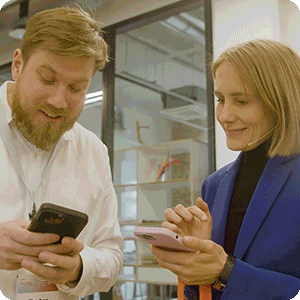
Reach out to EventMobi for pricing and details, so you can get started creating even more incredible event experiences!